Here at Host Havoc we use a panel called Multicraft in order to allow you as the customer to manage your Minecraft services. A lot of users have mentioned they do not like the /list command be spammed constantly which is caused by Multicraft. Luckily this is easily fixable for users on a Bukkit-based server like Spigot, Paper, PurPur etc.
We recommend users install a plugin called "Console Spam Fix". This plugin will allow you to set any messages that usually appear in the console by removing them.
Installing the Plugin
- First you'll want to stop the server.
- Download the Console Spam Fix plugin by going to https://www.spigotmc.org/resources/console-spam-fix.18410/
- In the Multicraft Panel click Files
- Click FTP File Access
- Login to the FTP
- Open the plugins folder (If one does not exist create one)
- Upload the plugin JAR file in the plugins folder.
- Once done you can start the server.
Configuring the Plugin
- Stop the server.
- Click Files
- Click FTP File Access
- Login to the FTP
- Open the plugins folder
- Open the ConsoleSpamFix folder
- Edit the Config.yml
- After the part that says "Messages-To-Hide-Filter:" type below it
- 'There are'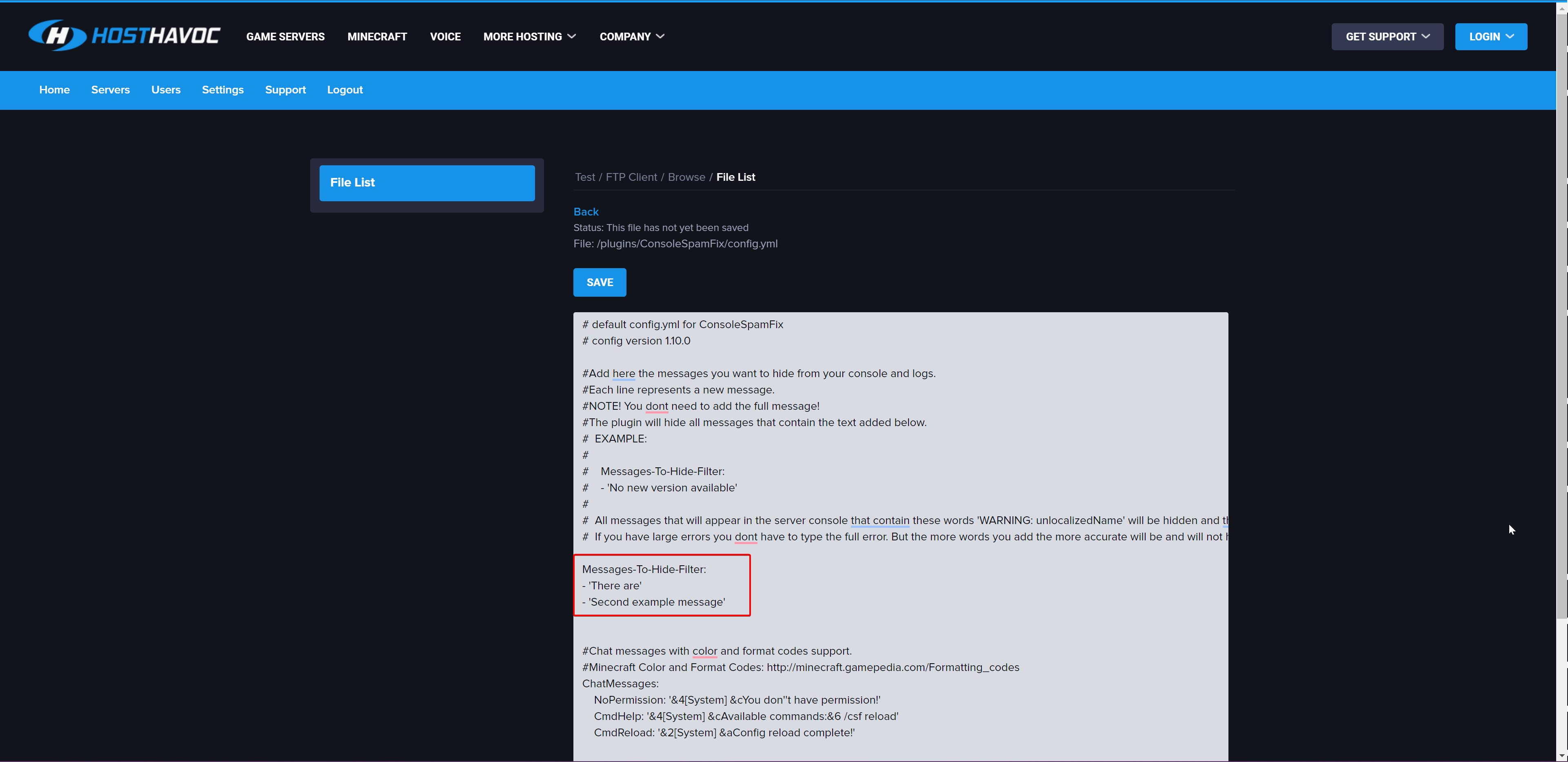
- Click Save
- Start the server.
- This will stop the /list command from going into the console.

