The Multicraft Password is used to log in to your server's control panel to be able to manage your server, but is also the password you use to access your server files (FTP password). This is sent to your email after purchasing a Minecraft service and is different than your Client Account password.
1. Log in to your Host Havoc billing account
2. Click on your active Minecraft service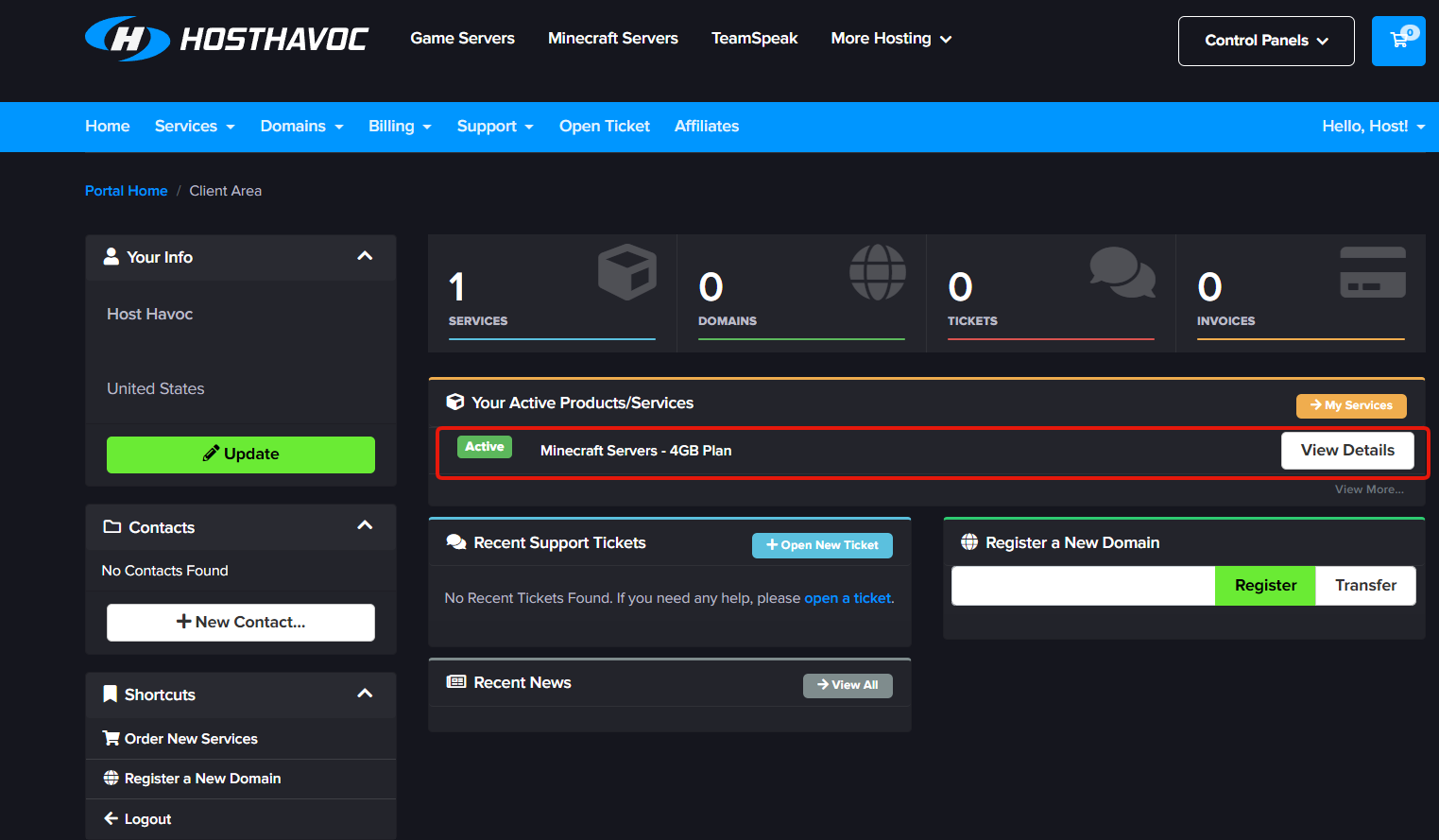
3. Click on Actions on the far left and then click on Change Password.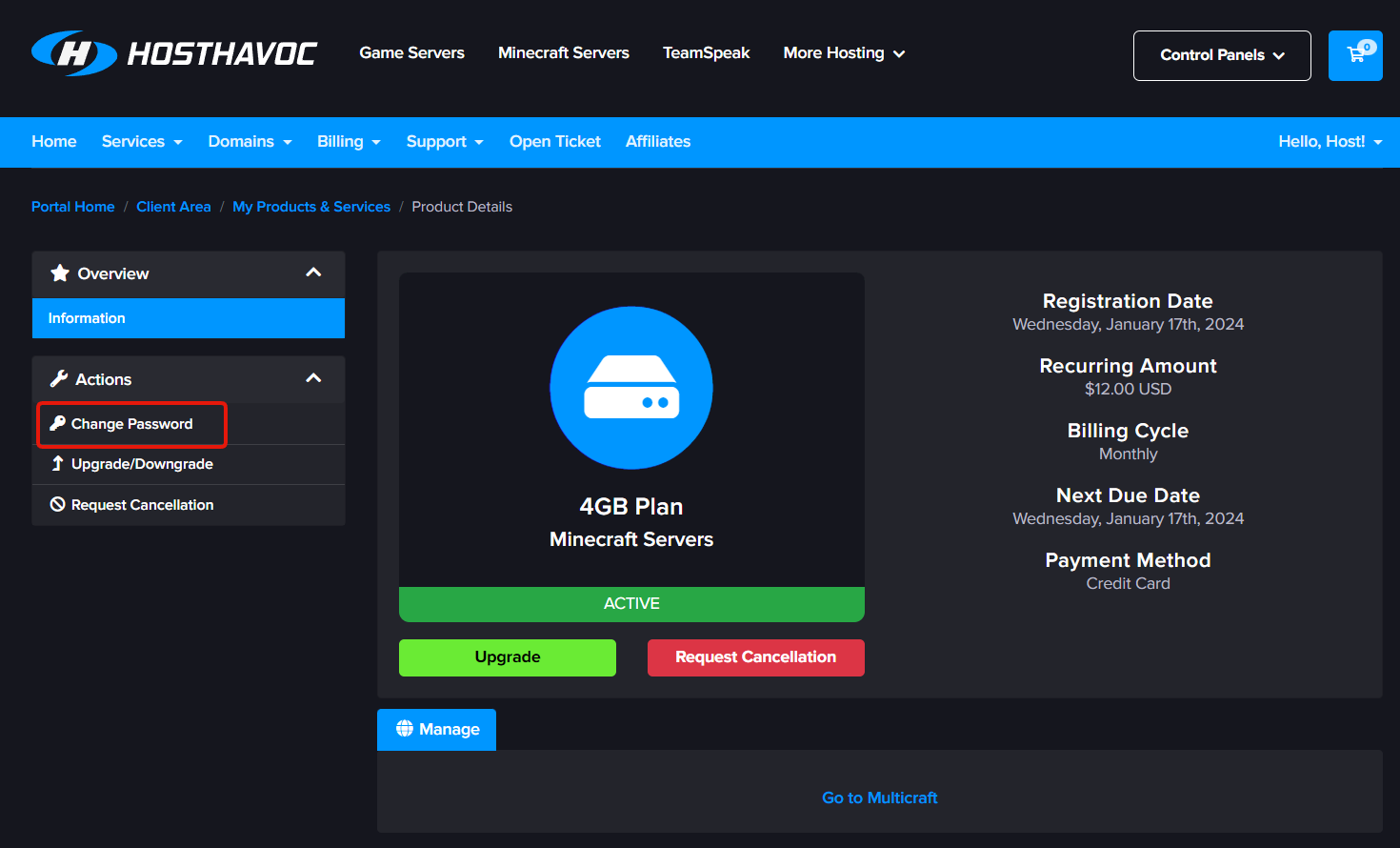
You're all set! Your Multicraft password has now been changed.

