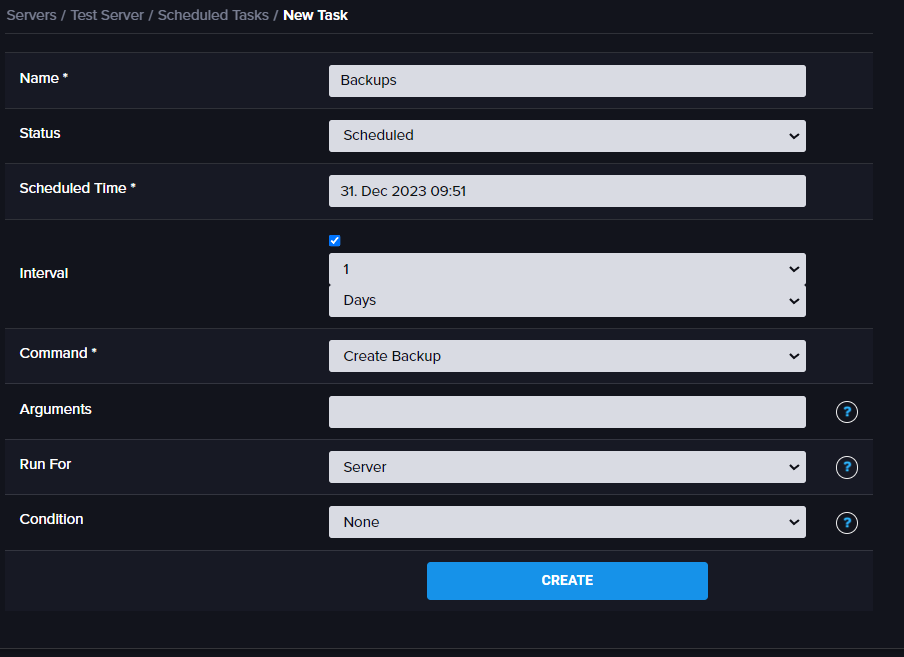How to create a daily schedule backup task
Login to the Minecraft control panel
Navigate to your server's control panel
Click Advanced on the left-hand side of the server's control panel
Click Scheduled Tasks
Click New Task
Give the task a name in the Name option
Status should be Scheduled
Set the scheduled time to be the first time the task will go off
Check the Interval check box
Selete 1 and Days for the interval
Command should be Create Backup
Arguments should be left blank
Run for should be set to Server
Condition should be set to none
Click Create.
Please note there is currently a limit of 3 backups, older backups will be deleted as new ones are created.
Here is an example of what it should look like