This guide will go over setting up the plugin version of Geyser to run with Spigot.
Setup Spigot to load on the server
First, we need to setup the server to run Spigot otherwise we can not get Geyser or Floodgate to work.
You can set the server to do this by going to the Multicraft Panel and finding the JAR Dropdown area on the server overview. You can search "Spigot" and select the version of Minecraft you wish to use. In this case, we've chosen the Spigot: 1.21.4 JAR.
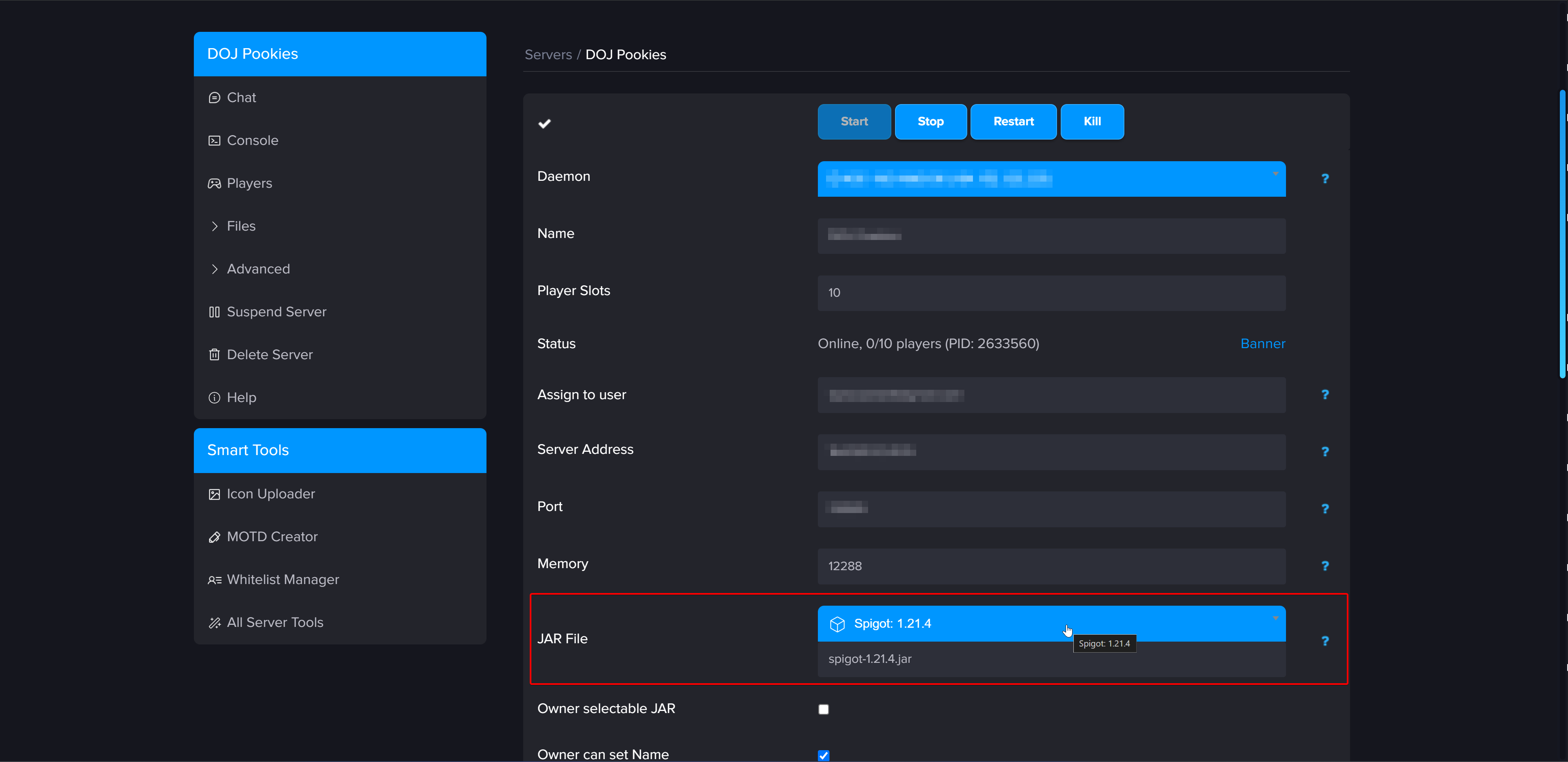
Install Geyser Plugin
We'll now need to download Geyser. You can download going to https://download.geysermc.org/v2/projects/geyser/versions/latest/builds/latest/downloads/spigot
Create a new folder in your main/root directory named plugins
It must be all lowercase letters
You can create the folder from within your FTP client or from the Minecraft control panel by going to the Files tab on the right, clicking on FTP access, sign in, then click on New Dir
Upload the Geyser-Spigot.jar to the plugins folder using an FTP client.
Start the server back up and let it fully load. This will generate the config files for the geyser plugin.
Stop the server again.
Edit Geyser Config File
Click on the Files tab on the right-hand side of your server's control panel, click on FTP access and then login.
Open the 'plugins' folder
Then open the 'Geyser-Spigot' folder
look for the config.yml file and press the edit button for it on the right-hand side.
edit the 'clone-remote-port' option to be true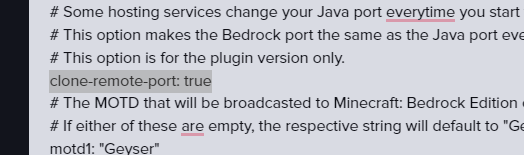
This will make it so the java and bedrock ports are the same.
Ensure the 'address' option is set to auto under the remote setting of the file. (It should be auto by default)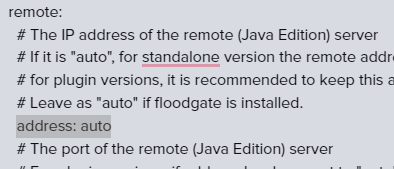
edit the 'auth-type' option to be auto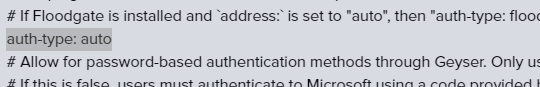
Click Save
Start the server back up
Optional Floodgate setup
If you wish to set up Floodgate to allow bedrock players to join without owning the Java version of the game follow these steps
Download the latest Floodgate spigot plugin (floodgate-spigot.jar)
https://download.geysermc.org/v2/projects/floodgate/versions/latest/builds/latest/downloads/spigot
Stop your server
Use an FTP client to upload the floodgate-spigot.jar to the 'plugins' folder on your server
Start the server back up
If you wish to join from one of the console versions of the game, it is recommended to follow the joining guides here
https://wiki.geysermc.org/geyser/using-geyser-with-consoles/

