In this article, we’ll be covering the addition of sub-users (known as Contacts) to your billing account. This permits you to add friends, family and fellow server administrators to your account, allowing them to make payments, submit support tickets and more.
This does not grant the user access to directly manage your servers. For that, they will need a separate account for the Minecraft Panel (Multicraft) or the Game Panel.
This does not grant the user access to directly manage your servers. For that, they will need a separate account for the Minecraft Panel (Multicraft) or the Game Panel.
To add a sub-user (contact), please follow these steps:
1. Log in to your Host Havoc billing account: Host Havoc Billing Area
2. On the top-right of your billing account, click on Hello, <your name>! menu, then User Management.
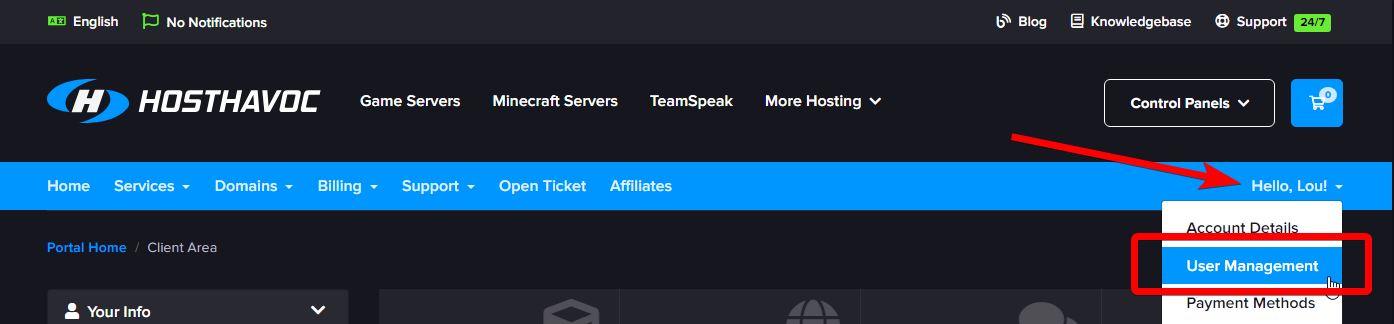
3. On the Invite New User section of the User Management page, enter the email of the user you would like to give access to your billing account.
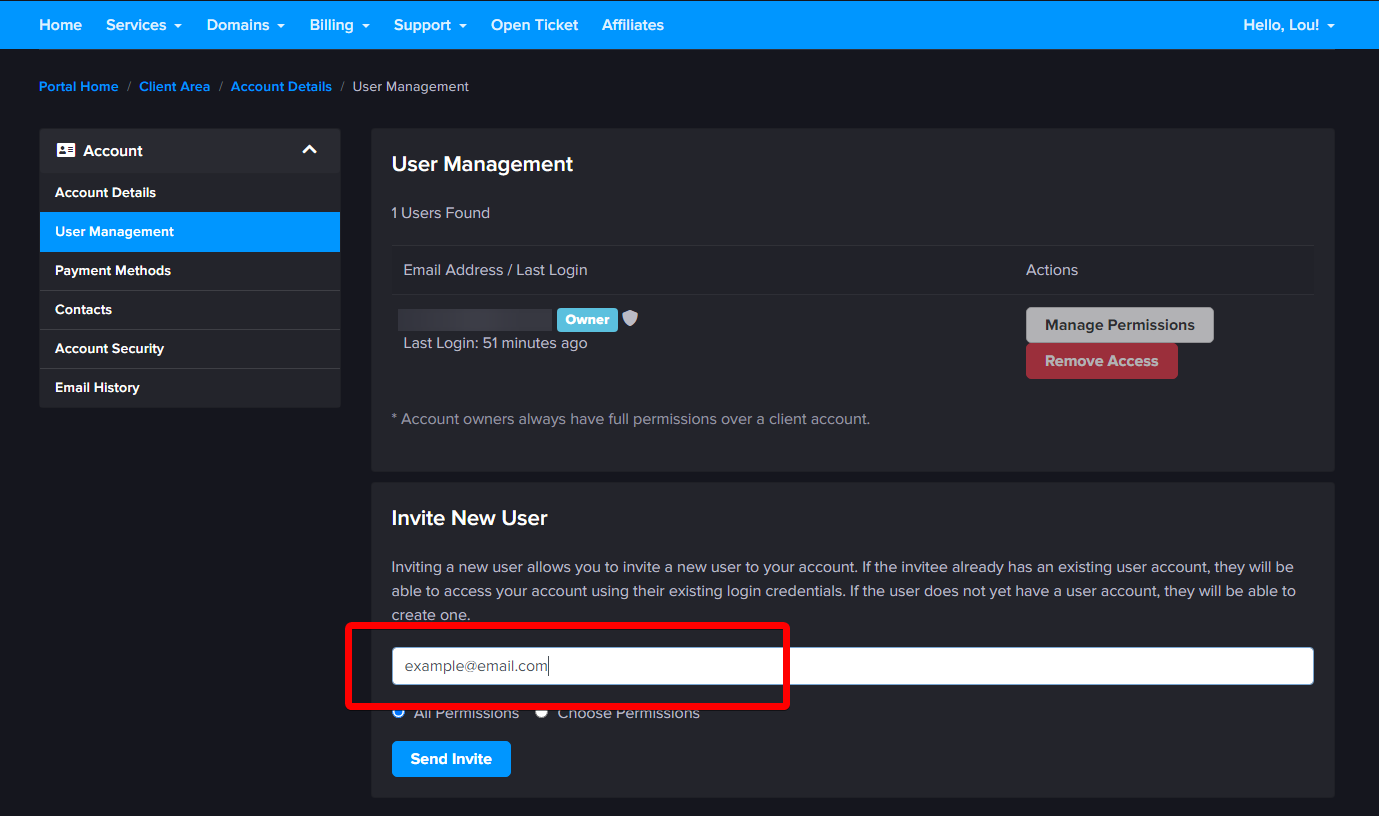
4. Select which permissions you would like to give the user.
- All Permissions: Gives the user all permissions to manage your services (e.g. upgrade/downgrade, cancel, purchase addons), place new orders for you, etc.
- Choose Permissions: You get to select specific permissions to grant to the user.
5. Once all info has been added and permissions assigned, click Send Invite.
The user will receive an email containing an invite link to complete the creation of their Host Havoc account and gain access to manage your billing account and services.
If you need further assistance, please submit a support ticket and our team will be happy to assist you.

