To change the language of your billing panel, you may click on the leftmost icon at the top right of the billing area (below the primary navigation bar). It is to the left of Notifications and Logout.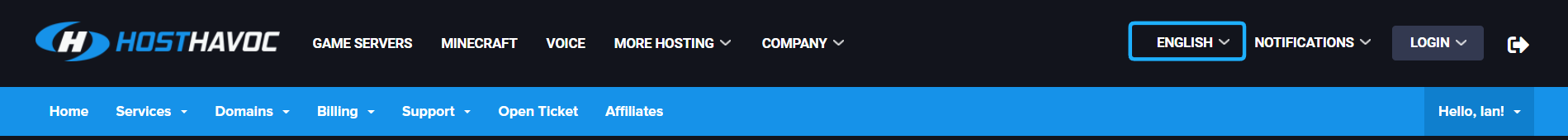
If you have any further questions, please submit a support ticket and a team member will be happy to assist you.

