This article will detail the steps needed to join your Space Engineers server.
1. Log in to your game panel and stop your Space Engineers server.
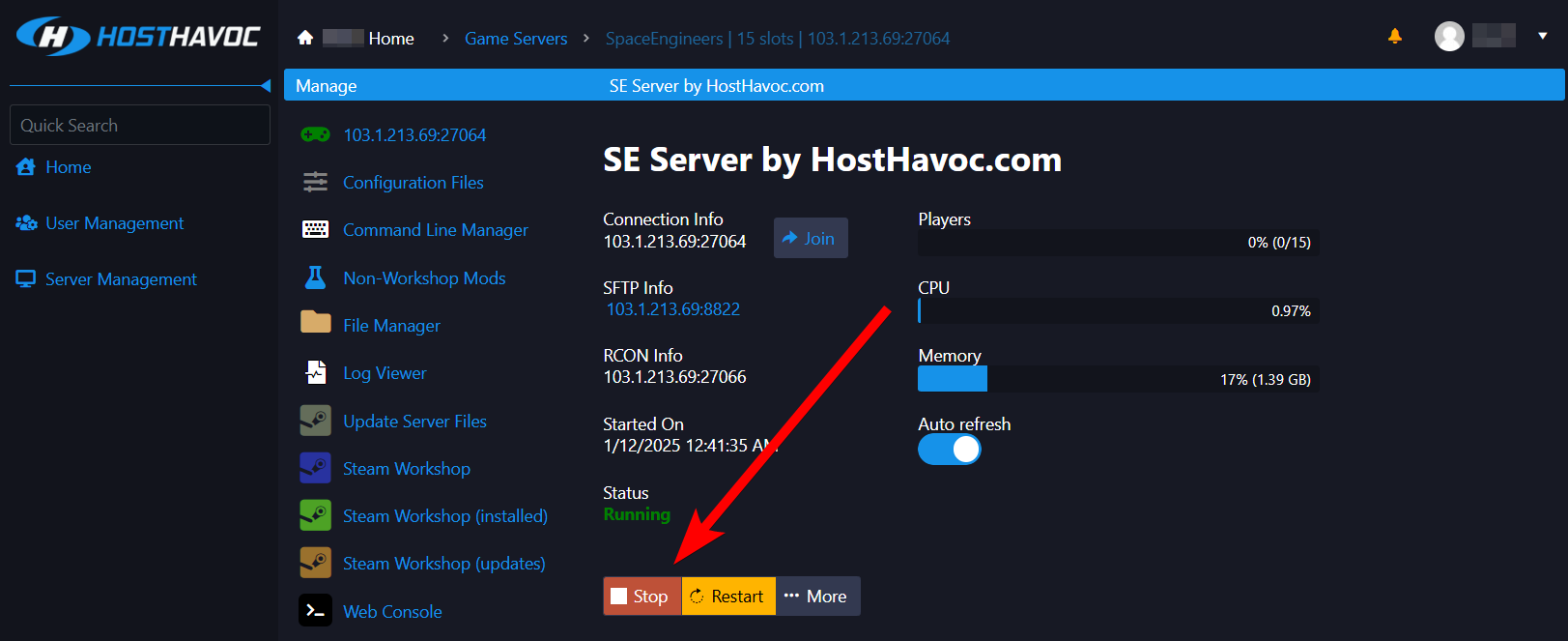
2. Navigate to the Configuration Files page.
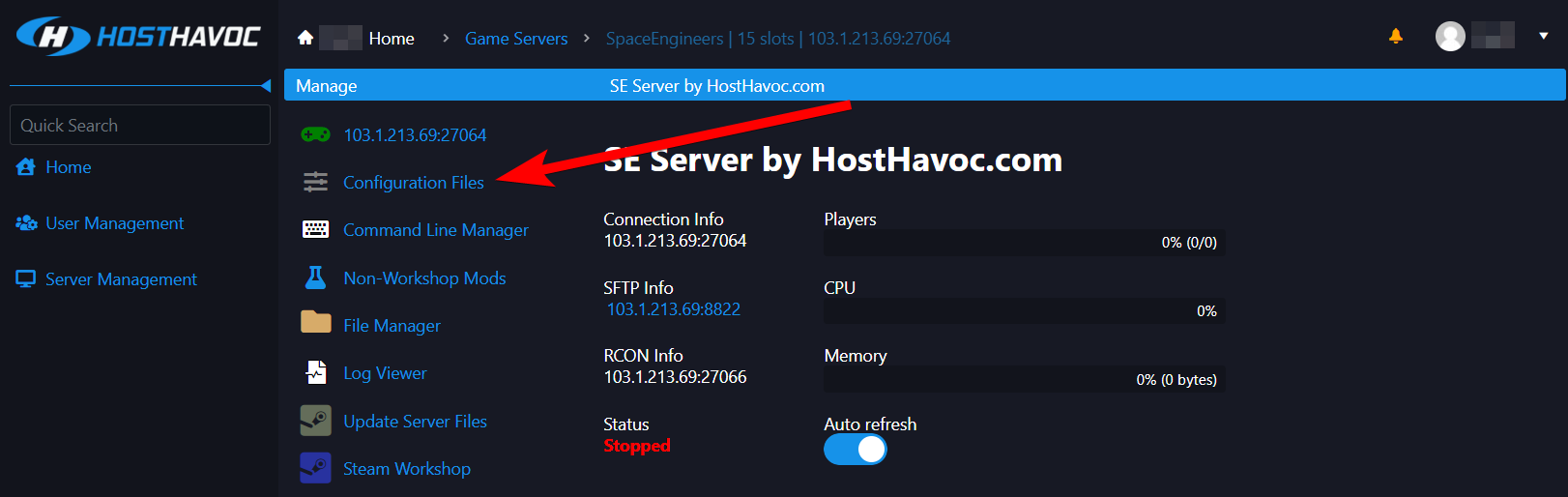
3. On the Configuration Files page, open the
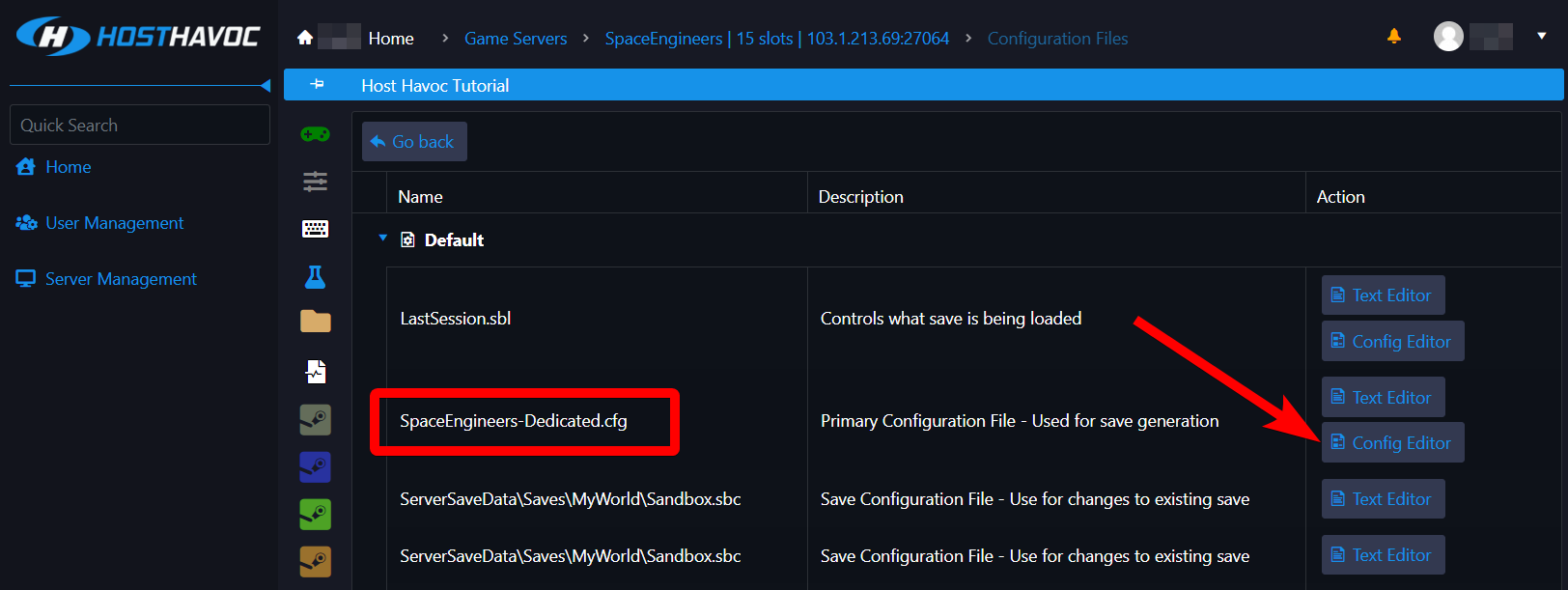
4. Locate the Server Name option and change this to your preferred server name.
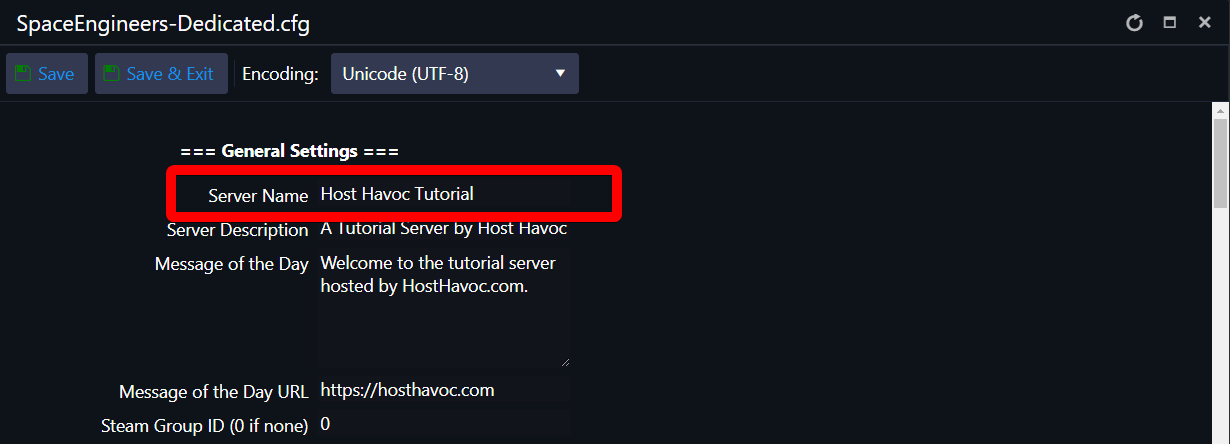
5. Click Save & Exit for the change to take effect.
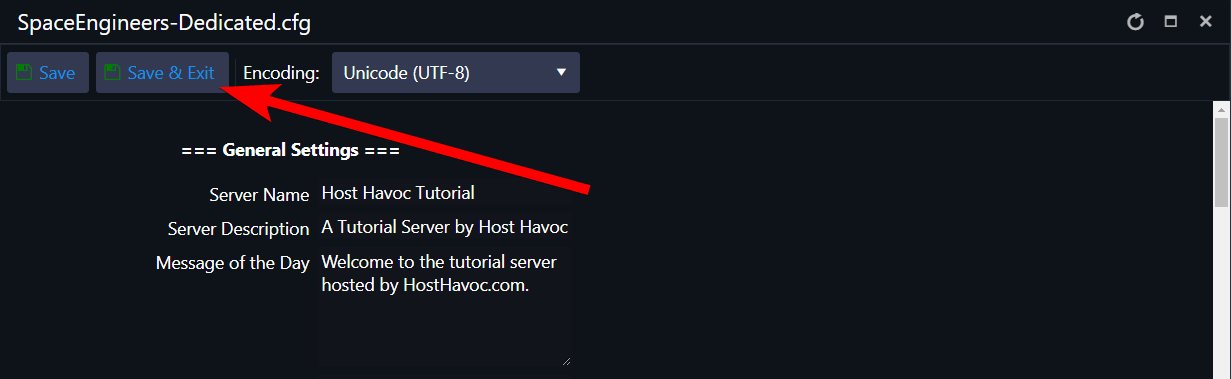
6. Navigate back to the main page of the game panel and click the Start button to start your server.
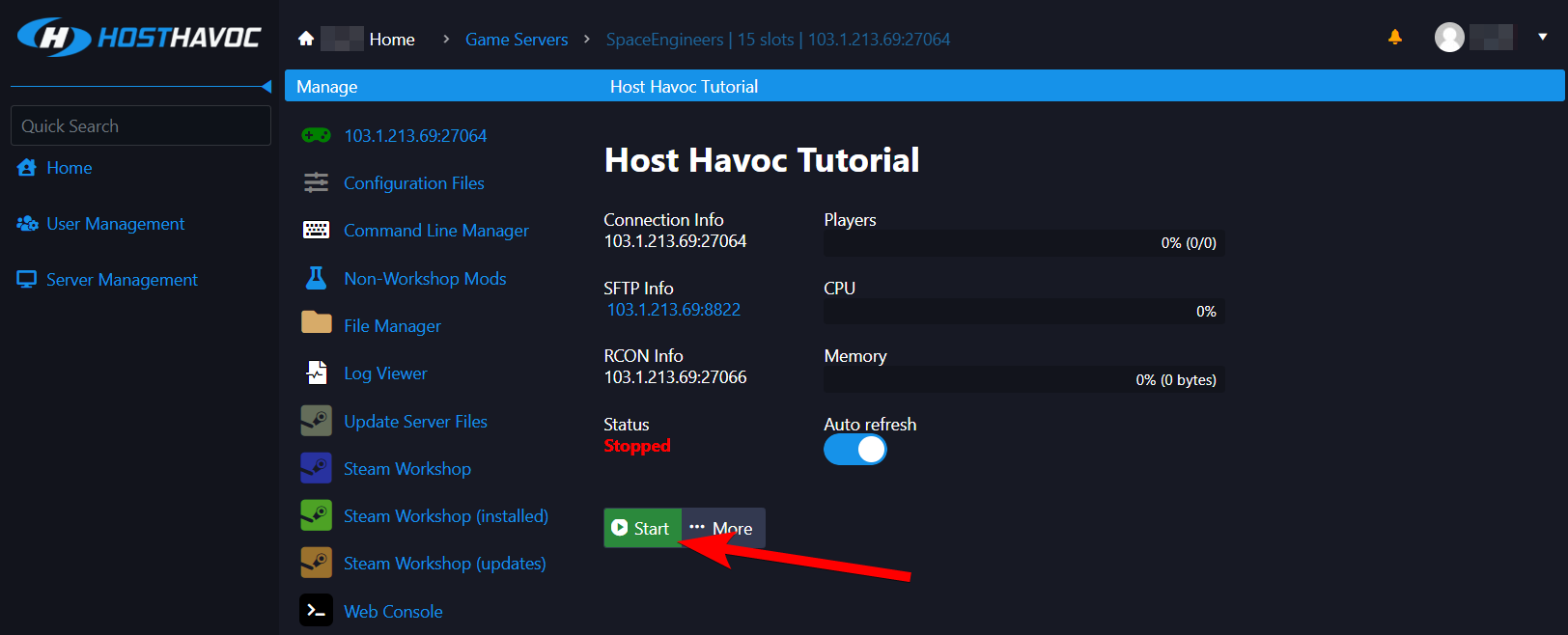
7. Search for your server name on the search bar.
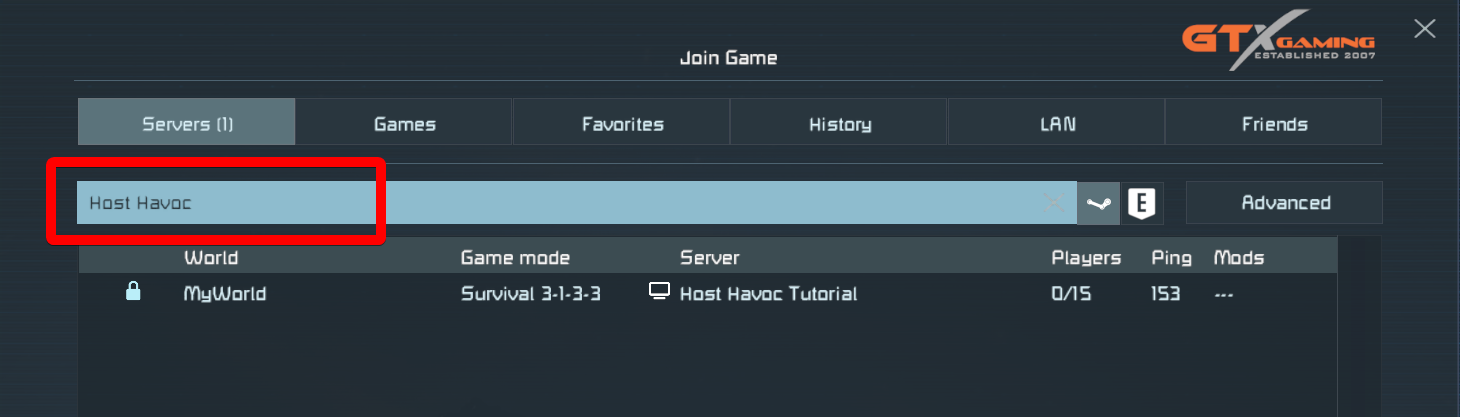
8. Select your server from the list and click Join World.
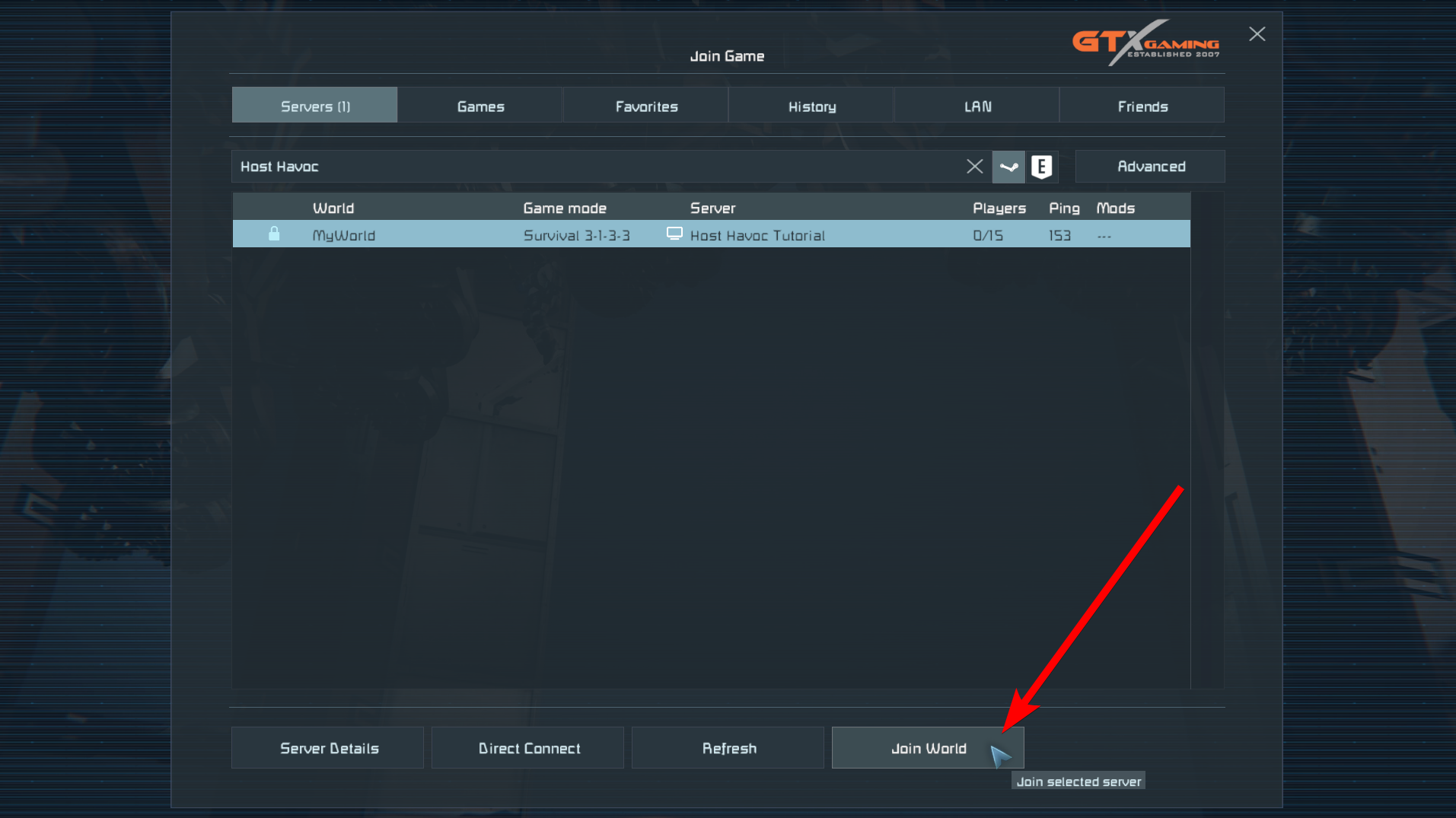
If you set a server password, a popup window will appear where you can then enter your password and click Connect.
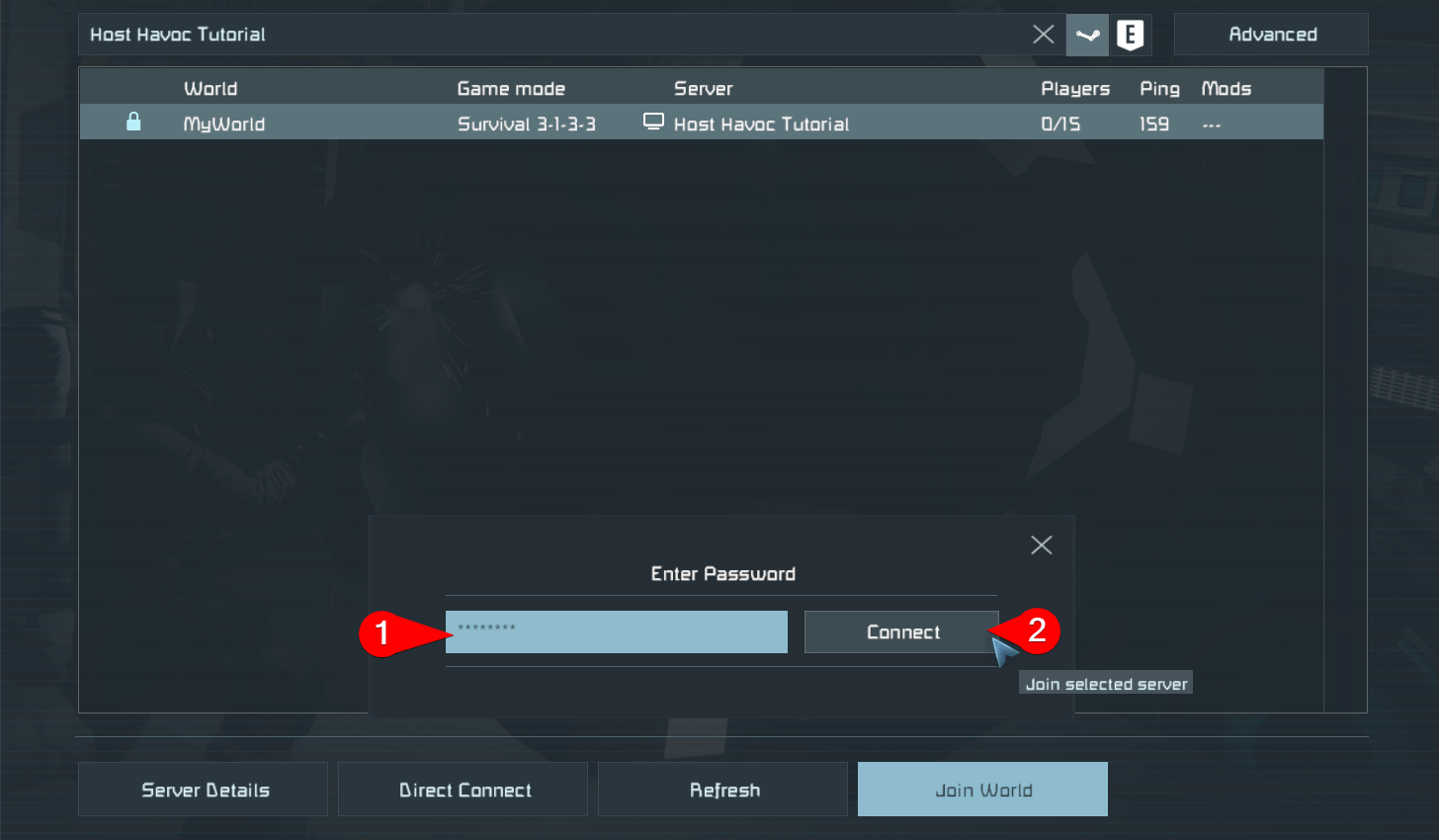
1. Log in to your game panel.
2. On your Space Engineers server's panel dashboard, copy the Connection Info.
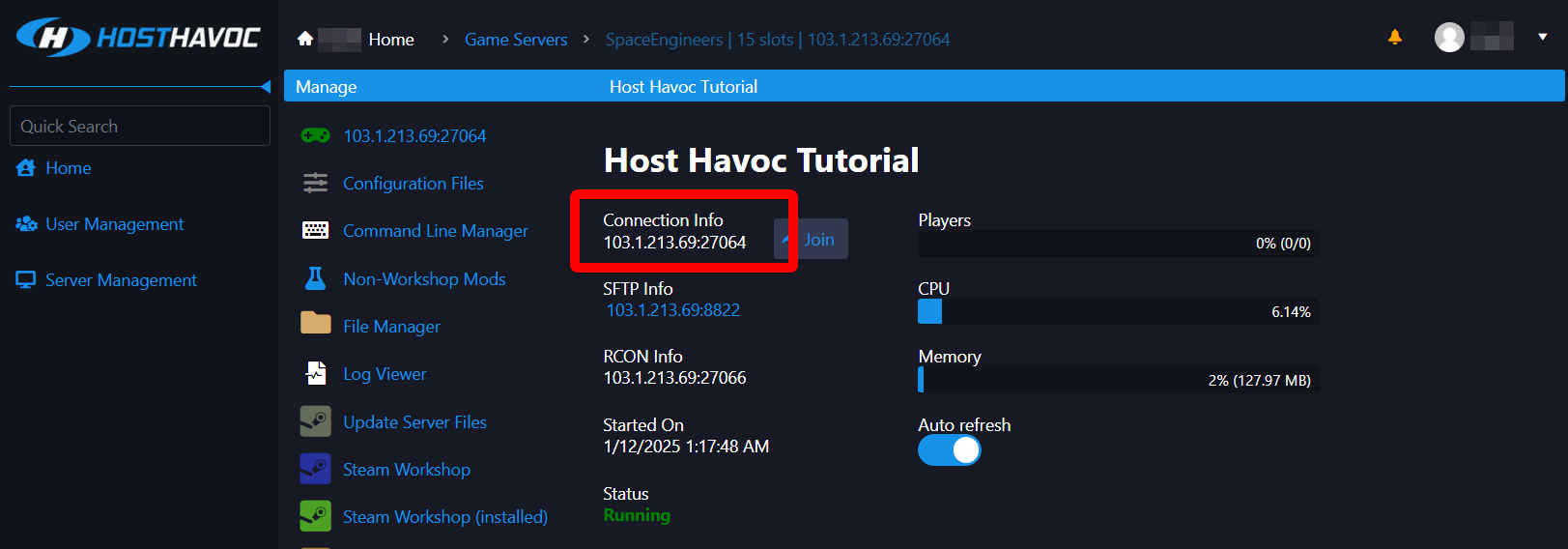
3. Launch Space Engineers on your computer and click on Join Game.

4. Click Direct Connect.
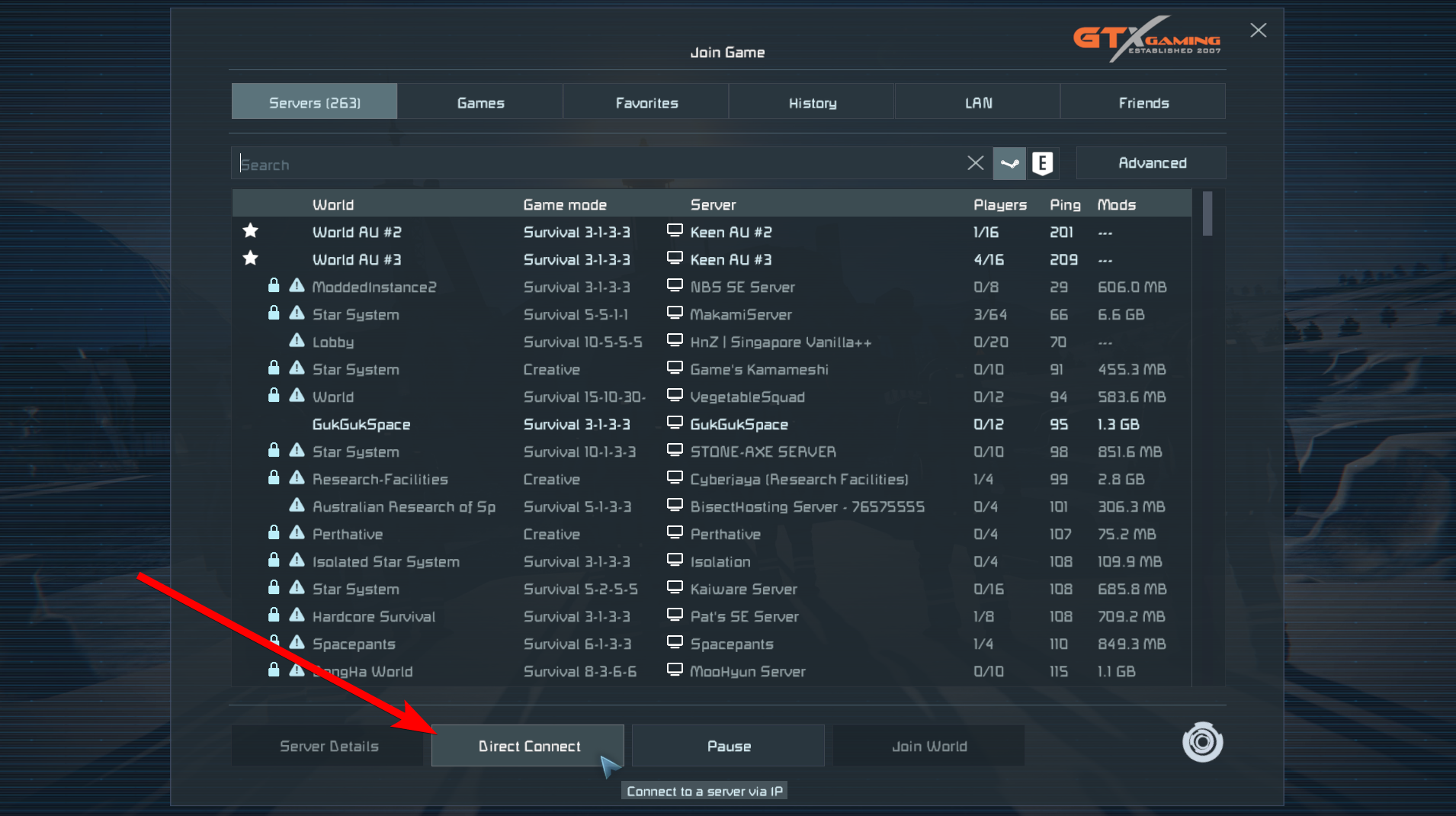
5. Paste the Connection Info you copied in Step 2 then click Connect.
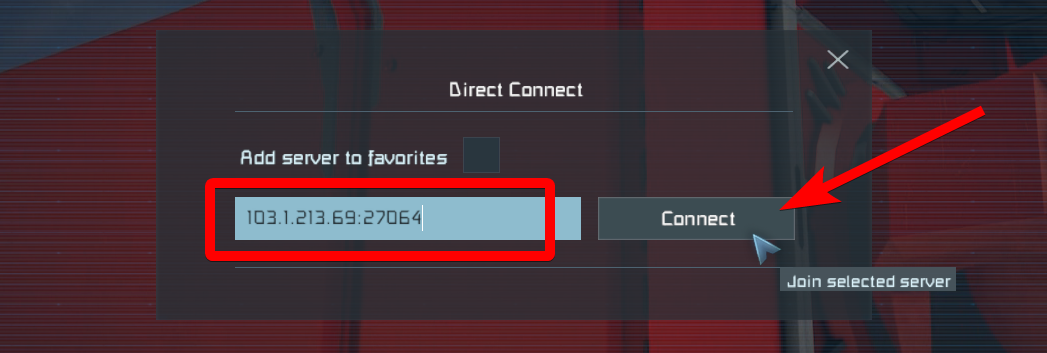
If you set a server password, a popup window will appear where you can then enter your password and click Connect.
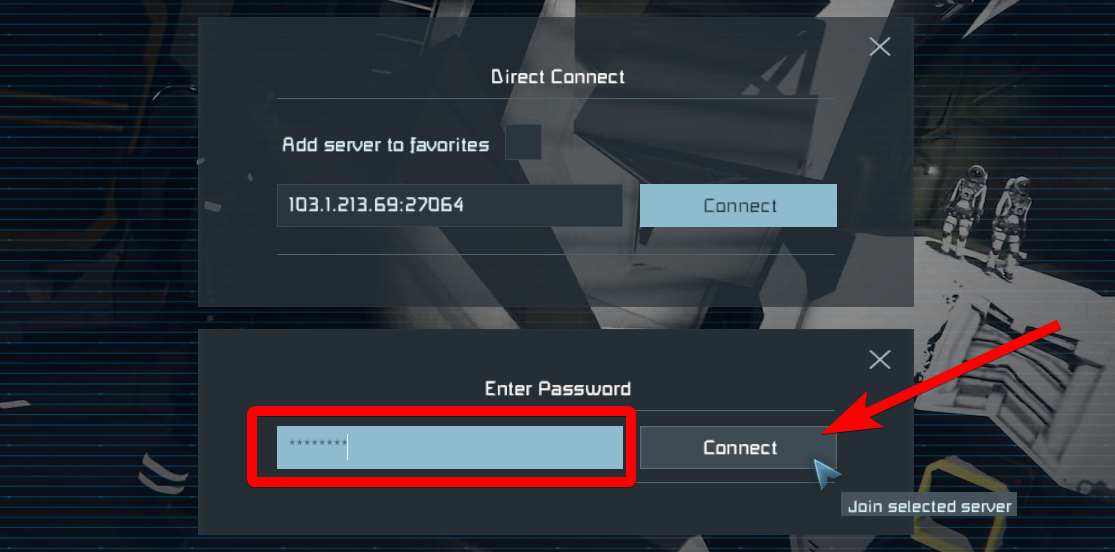
Enjoy building and exploring with your friends in Space Engineers! For an optimal gaming experience, check out our Space Engineers server hosting options.
If you need further assistance, please submit a support ticket and our team will be happy to assist you.
1. Log in to your game panel and stop your Space Engineers server.
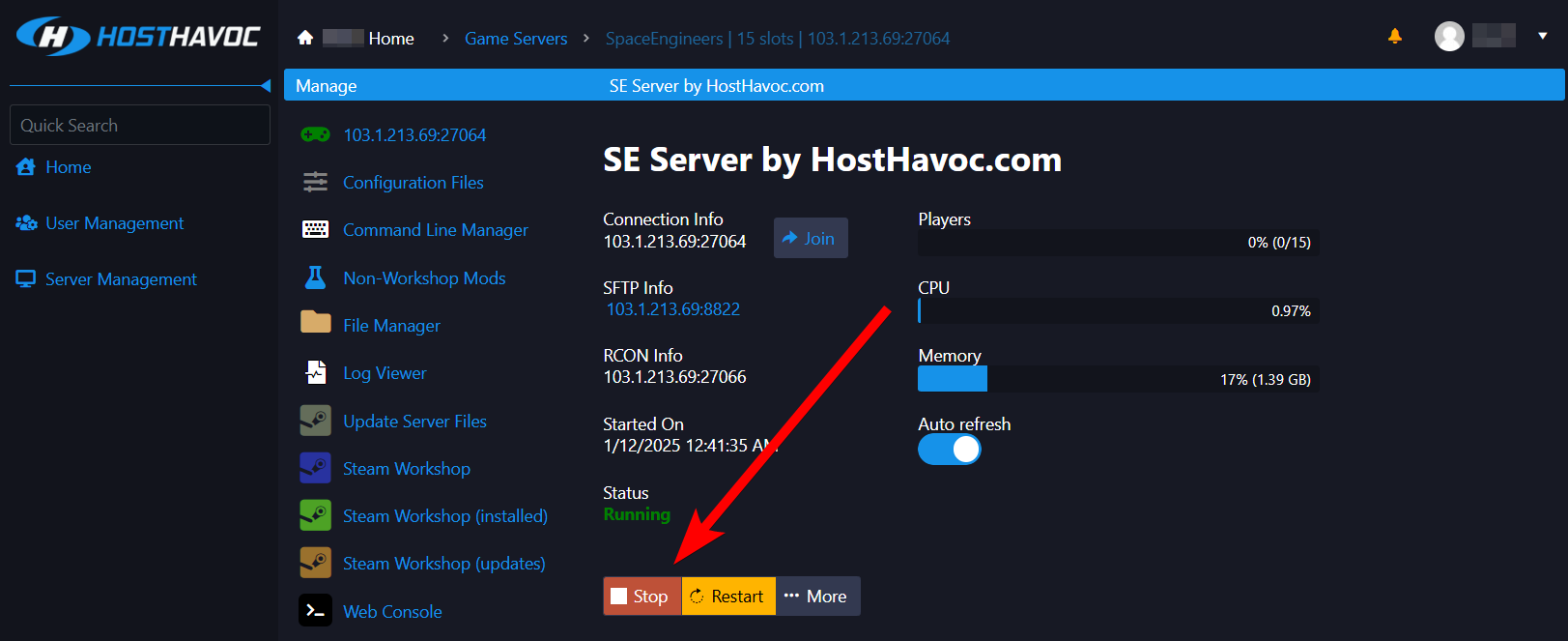
2. Navigate to the Configuration Files page.
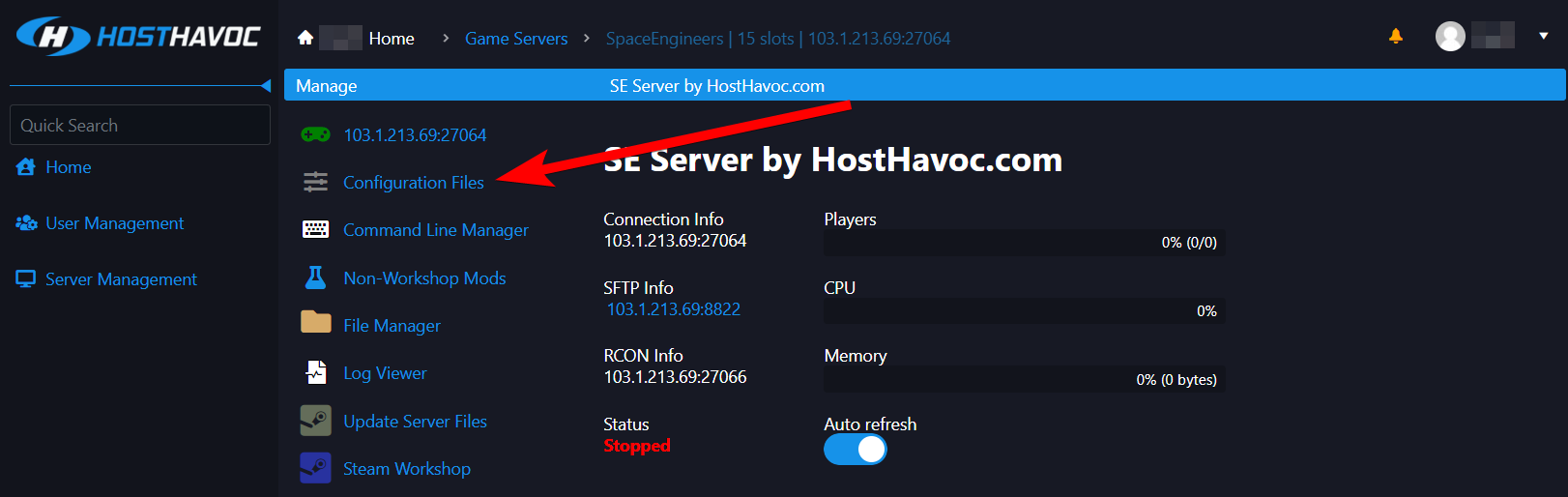
3. On the Configuration Files page, open the
SpaceEngineers-Dedicated.cfg using the Config Editor. 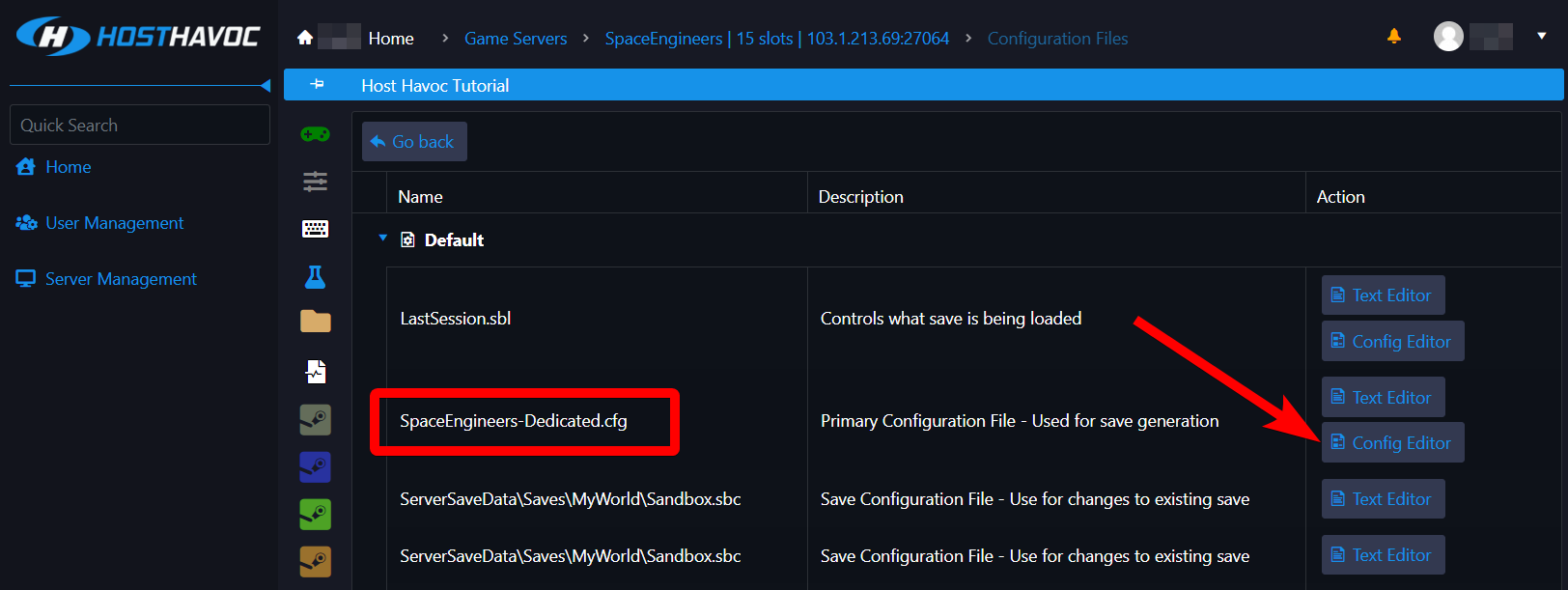
4. Locate the Server Name option and change this to your preferred server name.
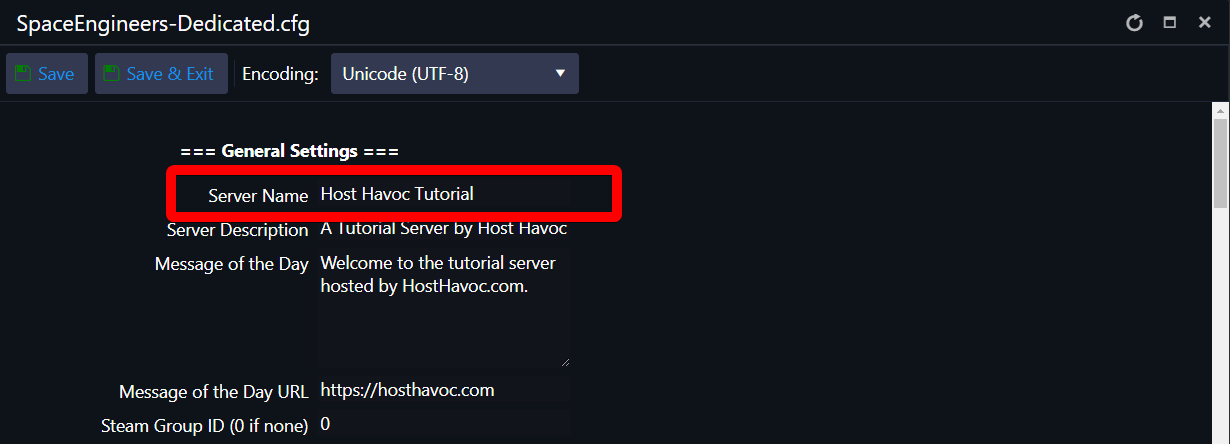
5. Click Save & Exit for the change to take effect.
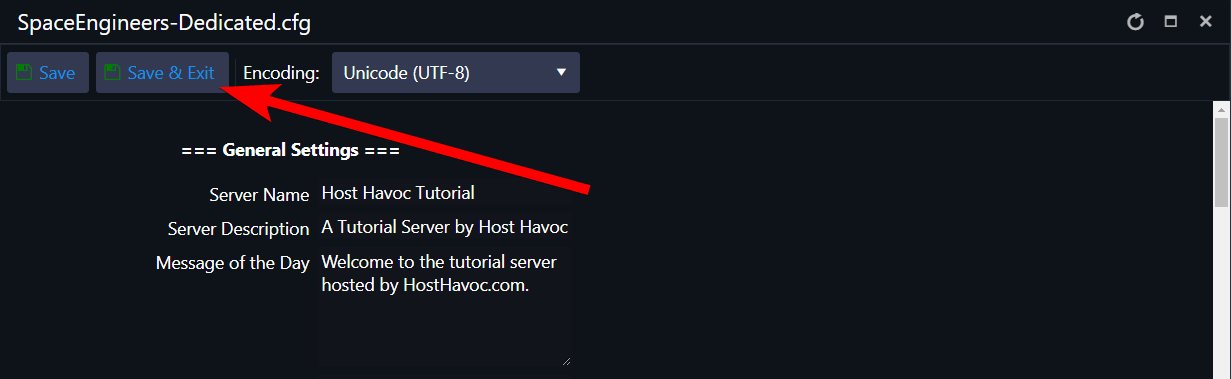
6. Navigate back to the main page of the game panel and click the Start button to start your server.
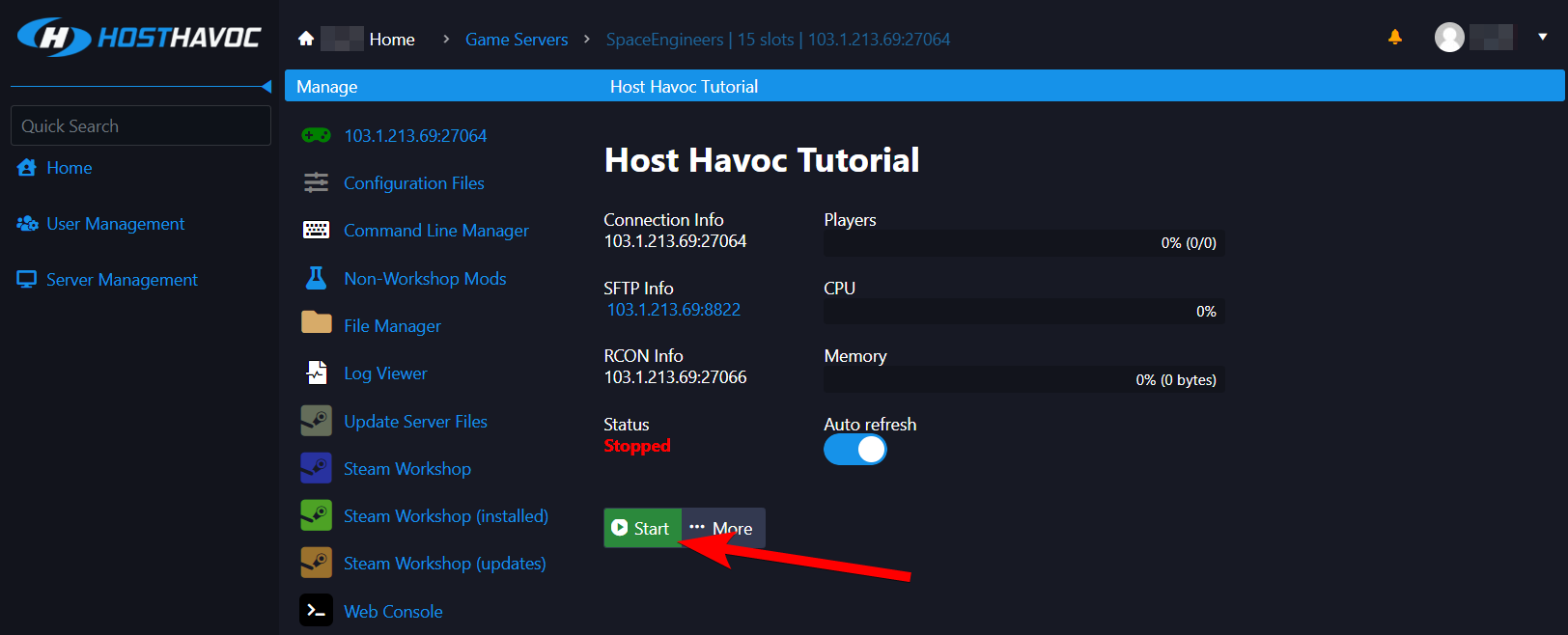
7. Search for your server name on the search bar.
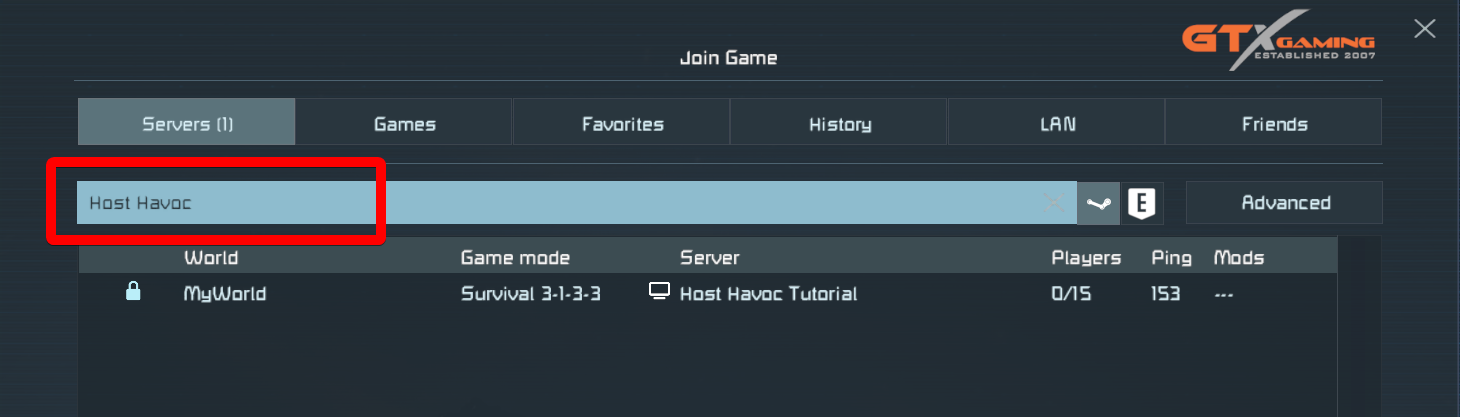
8. Select your server from the list and click Join World.
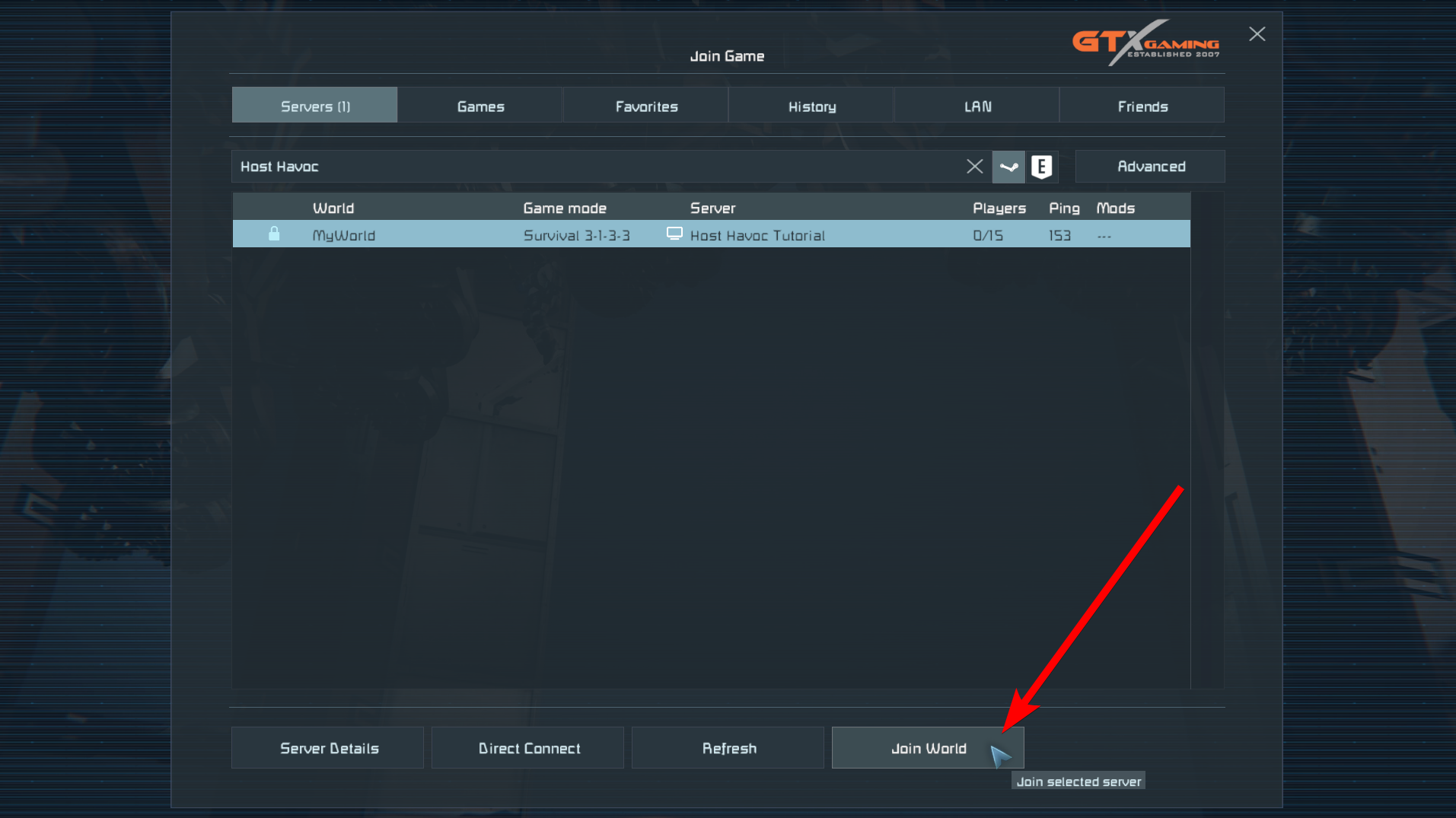
If you set a server password, a popup window will appear where you can then enter your password and click Connect.
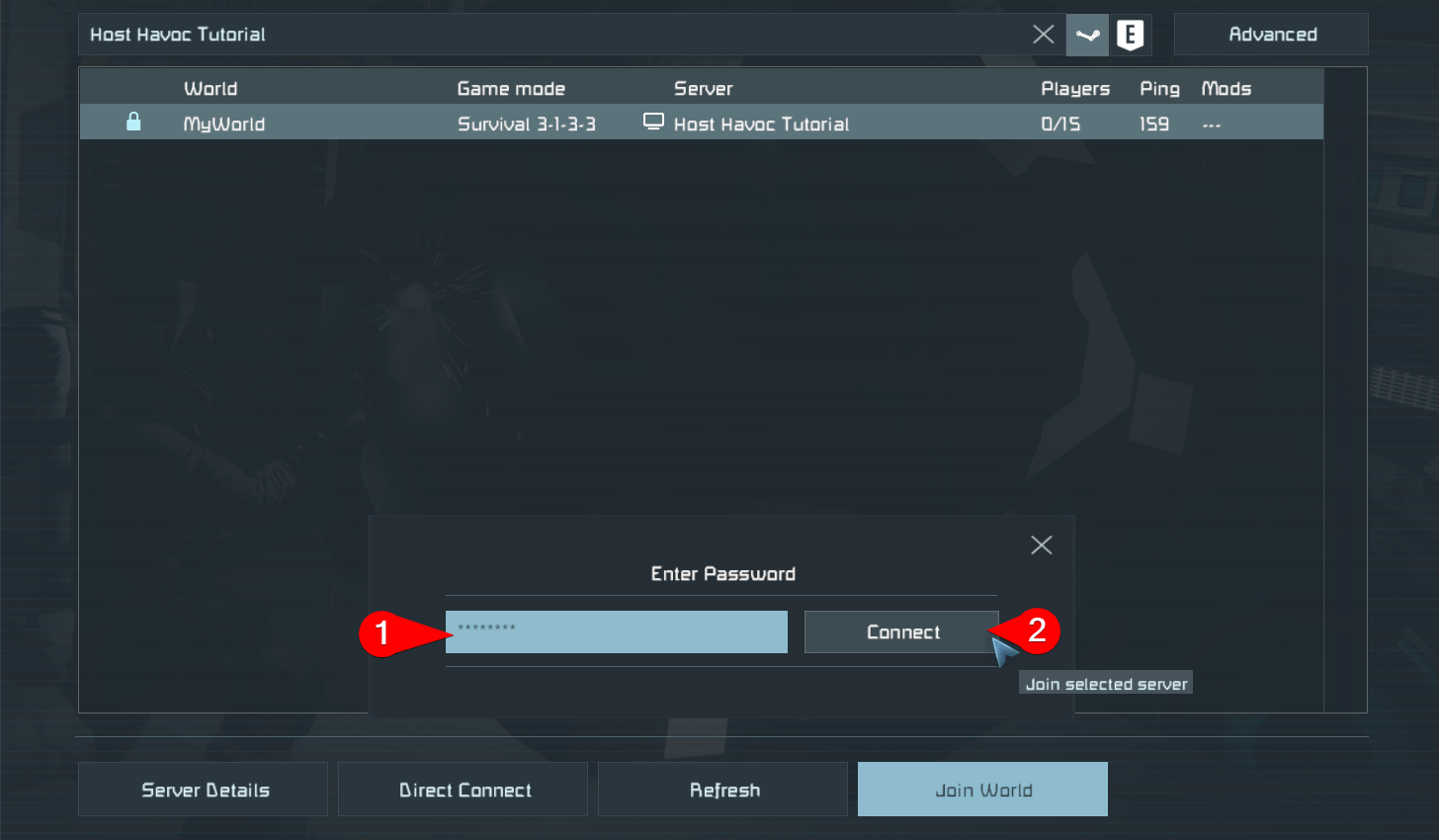
Alternate Method: Join Using Direct Connect
1. Log in to your game panel.
2. On your Space Engineers server's panel dashboard, copy the Connection Info.
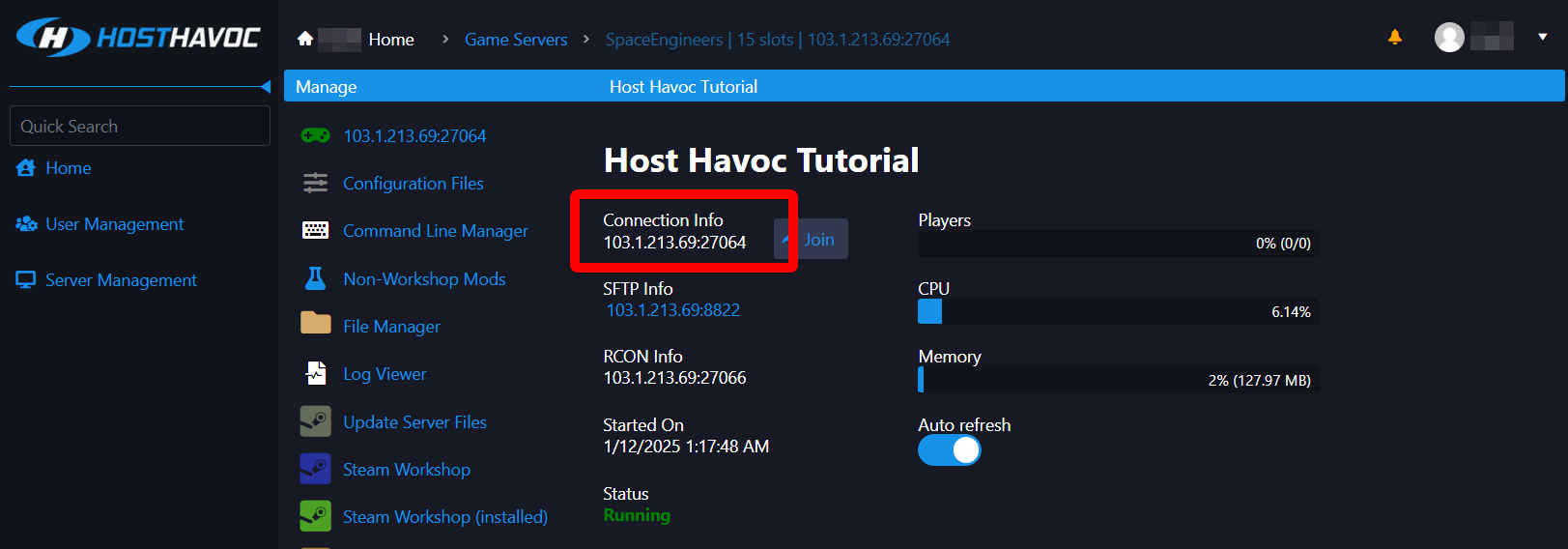
3. Launch Space Engineers on your computer and click on Join Game.

4. Click Direct Connect.
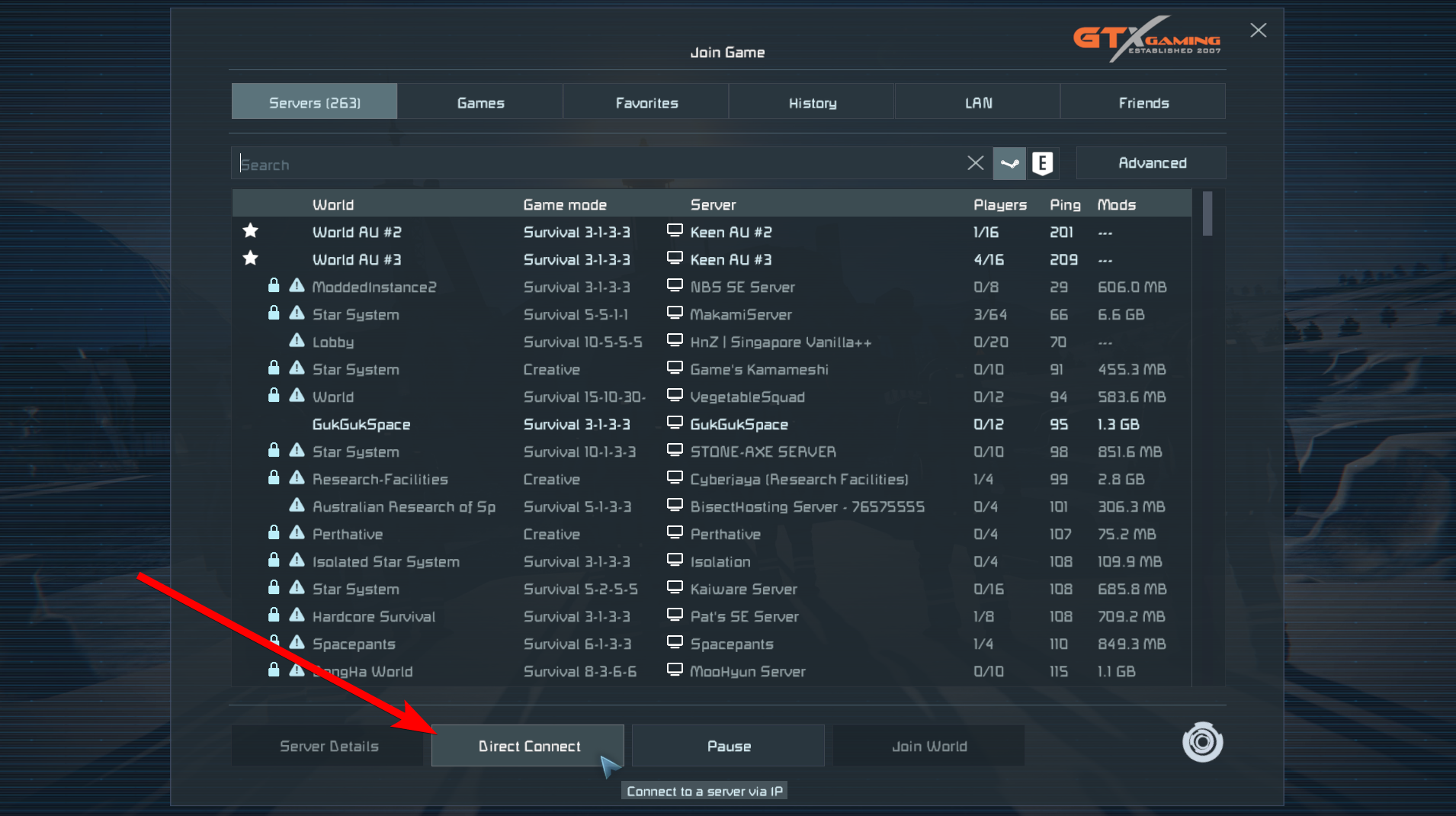
5. Paste the Connection Info you copied in Step 2 then click Connect.
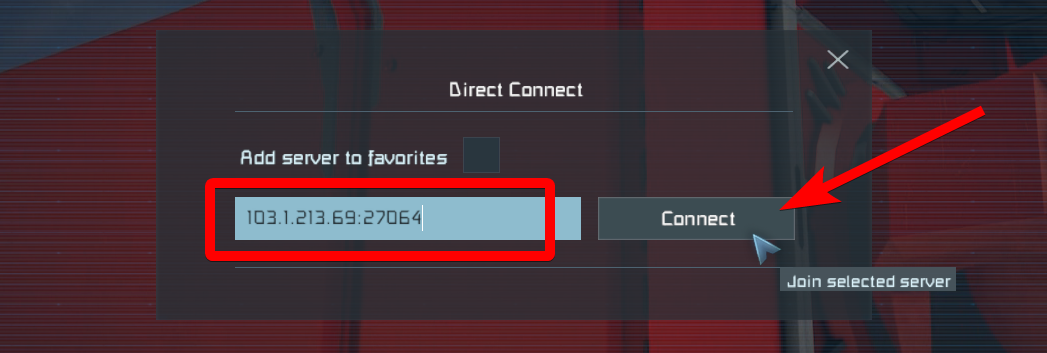
If you set a server password, a popup window will appear where you can then enter your password and click Connect.
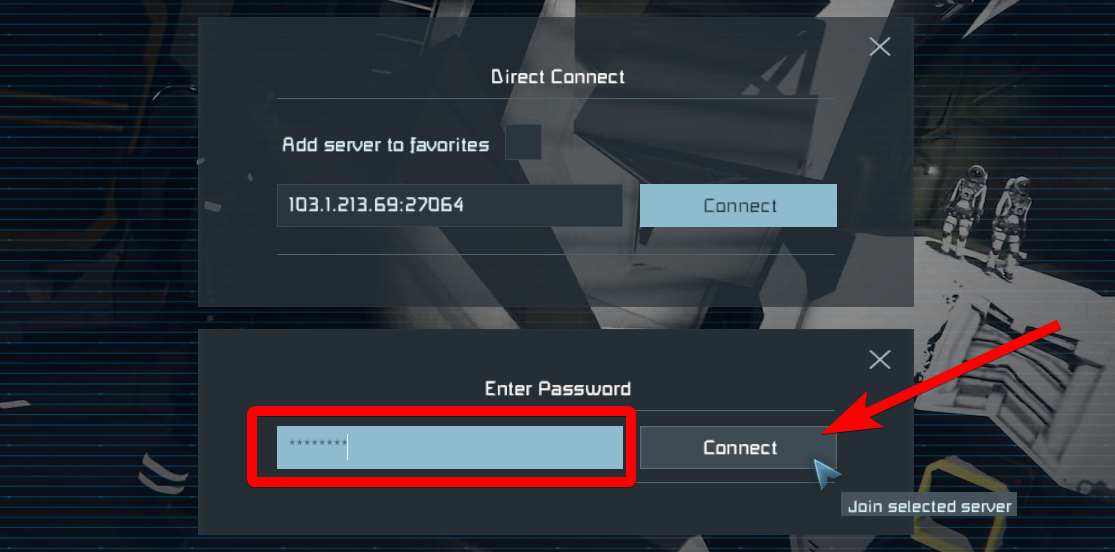
Tips for a Smooth Experience
- Update Mods: Ensure all mods required by the server are downloaded and up-to-date.
- Server Status: Verify the server is online and running by checking the host's status page or contacting support.
Enjoy building and exploring with your friends in Space Engineers! For an optimal gaming experience, check out our Space Engineers server hosting options.
If you need further assistance, please submit a support ticket and our team will be happy to assist you.

