You will first need to find the SteamID64 of the user you wish to add as a moderator. It is recommended to use this site
Log into the Game Control Panel and navigate to your service
Stop your server using the Stop button
Click on the Configuration Files button
Find the server_config.sii and click the Config Editor option to open the file
Scroll down to the Moderator List setting
This is where you would add the moderator code to add admins.
The code will consist of the first line moderator_list: X
Replace the X with the number of Admins you wish to have
Then You will need to create a new line under that for each admin you wish to add
moderator_list[X]: STEAMID64
Replace the X with the corresponding position in the list and STEAMID64 with the SteamID64 of the player. The positions need to start at 0 and go up.
Here is an example of what it would look like to have 3 Admins on the server
moderator_list: 3
moderator_list[0]: 77687400981242
moderator_list[1]: 76985544003244
moderator_list[2]: 79981032165441
Here is what it would like in the editor
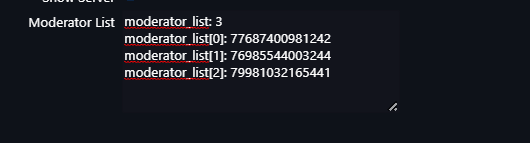
Click the Save button once you have finished editing the file.

