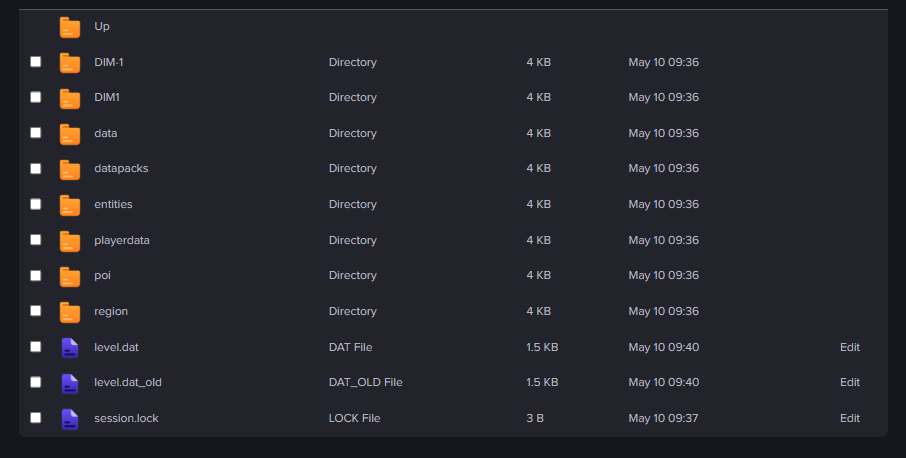To upload an existing world to your Minecraft service, follow these steps.
- Log into our Minecraft control panel and stop your server.
- Connect to your server's FTP; http://hosthavoc.com/billing/knowledgebase.php?action=displayarticle&id=35
- Upload your world's folder to the server. If your world's folder is named 'world', you will want to delete any existing world folder first.
- Edit the 'world' setting in the server's control panel to use the name of the world folder you uploaded.
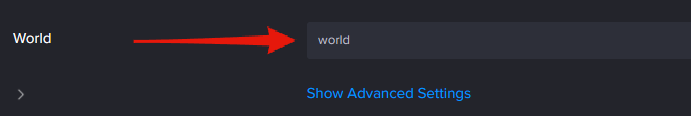
Note: Using world files that have been affected by modded content on a server with no such modded content will likely not function properly.
Example of what the world files should look like