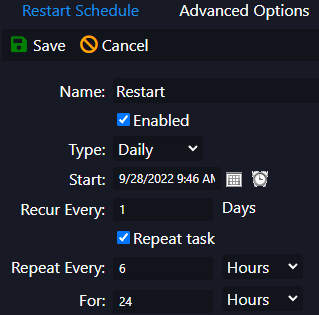This article will cover the steps needed to set up automatic restarts on your DayZ server hosted by Host Havoc.
1. Log into the Game Control Panel and navigate to your server.
2. Click on theScheduled Tasksicon on the left-hand side.
3. Click on 'New' at the top of this section and choose 'Scheduled Start/Stop/Restart' and then click 'New' directly below that section.
4. Give the task a name that allows you to quickly locate that particular task and make sure the 'Enabled' box is checked.
5. For the type, choose Daily if you'd like it to restart at the same time each day.
6. Set the start date and time. This will be the time it occurs every day. To make certain it is being done based on your time zone, please see the following article.
Additional advanced settings such as the action type and waiting until the server is empty can be set in the 'Advance Options' section.
7. Click 'Save'
If you would like to have the task repeat every 6 hours in a 24-hour period, you would want to set it like in the example below with the 'Repeat Task' checked