You will need to create a Gamer Server Login Token (GSLT) to use your Insurgency: Sandstorm server. Here is how to create that token:
Step 1: Click on the "Create GSLT" icon in your panel.
Step 2: You will need to log into your steam account. Once logged in, you should see a screen like this, please enter 581320 for the app ID.
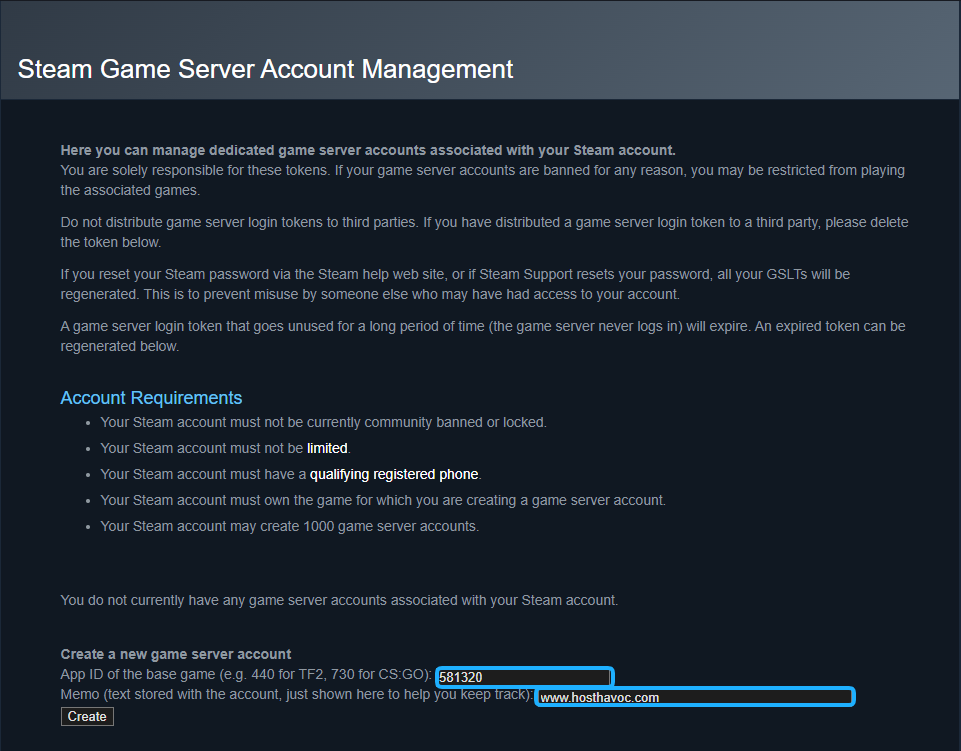
Step 3: If you receive an error, you will need to add a phone number to your Steam account via this URL: https://store.steampowered.com/phone/add
Step 4: Take note of the token that is provided as you will need it in a few steps
Step 5: Once completed, log in to your Host Havoc game panel.
Step 6: Click on the command line manager.
Step 7: Click on 'Enable GSLT' and then insert your token in the 'GSLTToken' section.
Step 8: Click on 'Save' and then start your server.
Step 8: Click on 'Save' and then start your server.

