This article will detail the steps needed to join your Satisfactory server.
If you have a new Satisfactory server, you must set this up first so that players can join your server by following this guide: Setting Up Your Satisfactory Server
1. Log in to your game panel.
2. On your Satisfactory server's dashboard, copy the Connection Info.
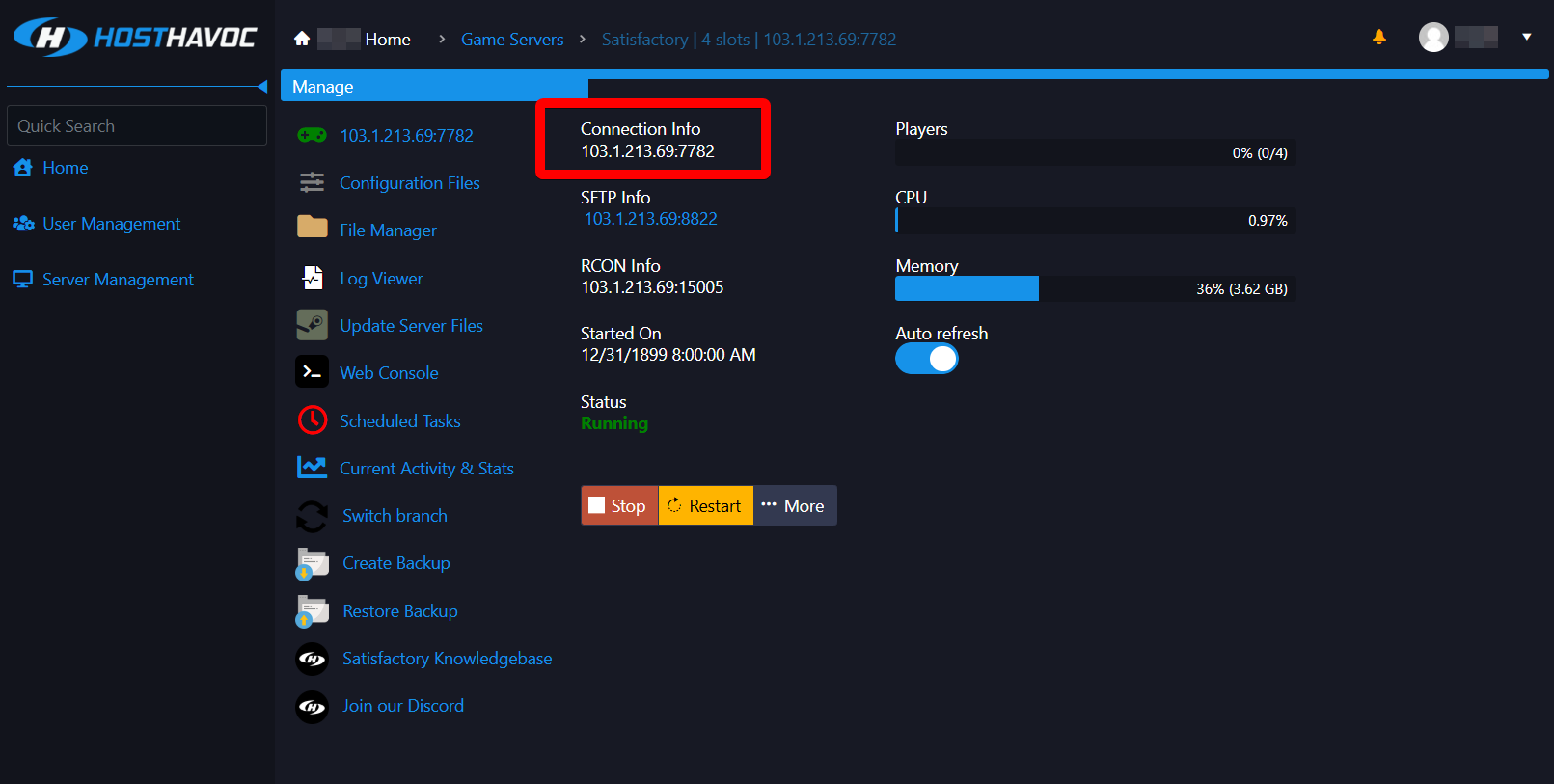
3. Launch Satisfactory on your computer and click on Server Manager.

4. Click Add Server.

5. Enter the Connection Info you copied in Step 2.
As an example, if your Connection Info is

6. Click Confirm to save the details.
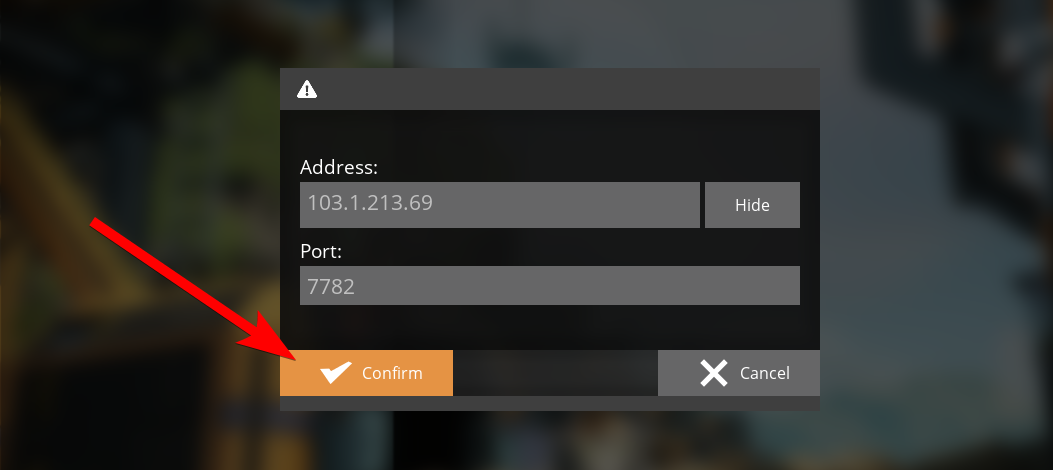
You may see a Server Certificate Warning popup window which you can just click Confirm.
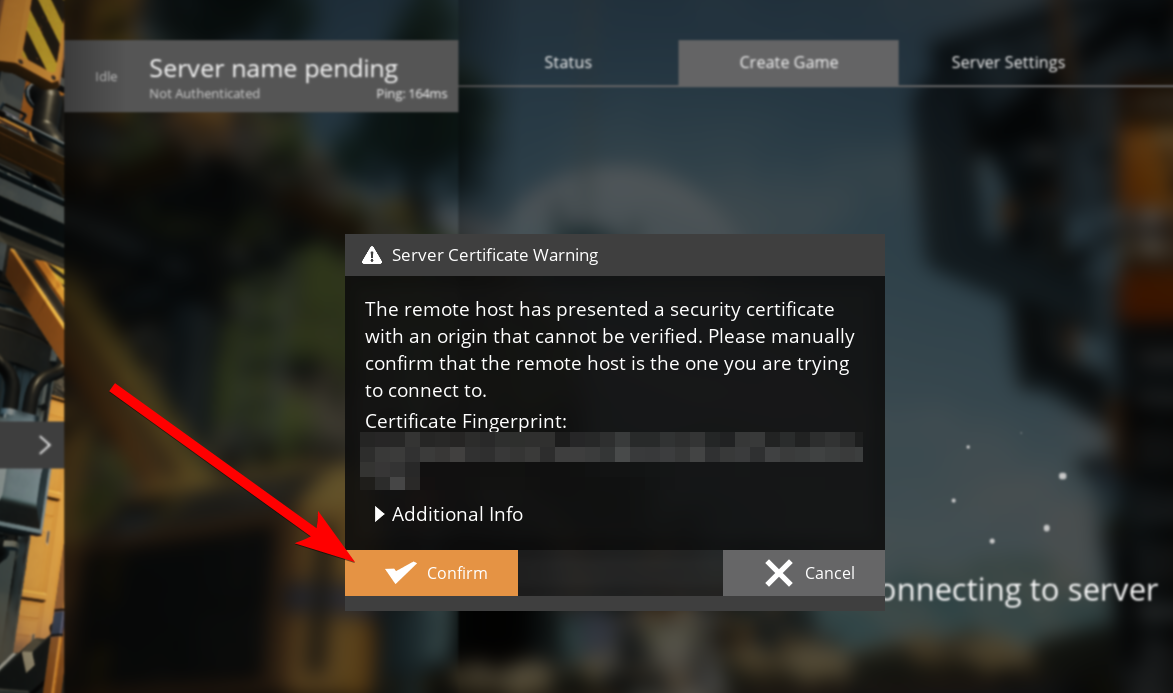
7. Click on the Status tab and click Join Game on the lower-right of the screen.
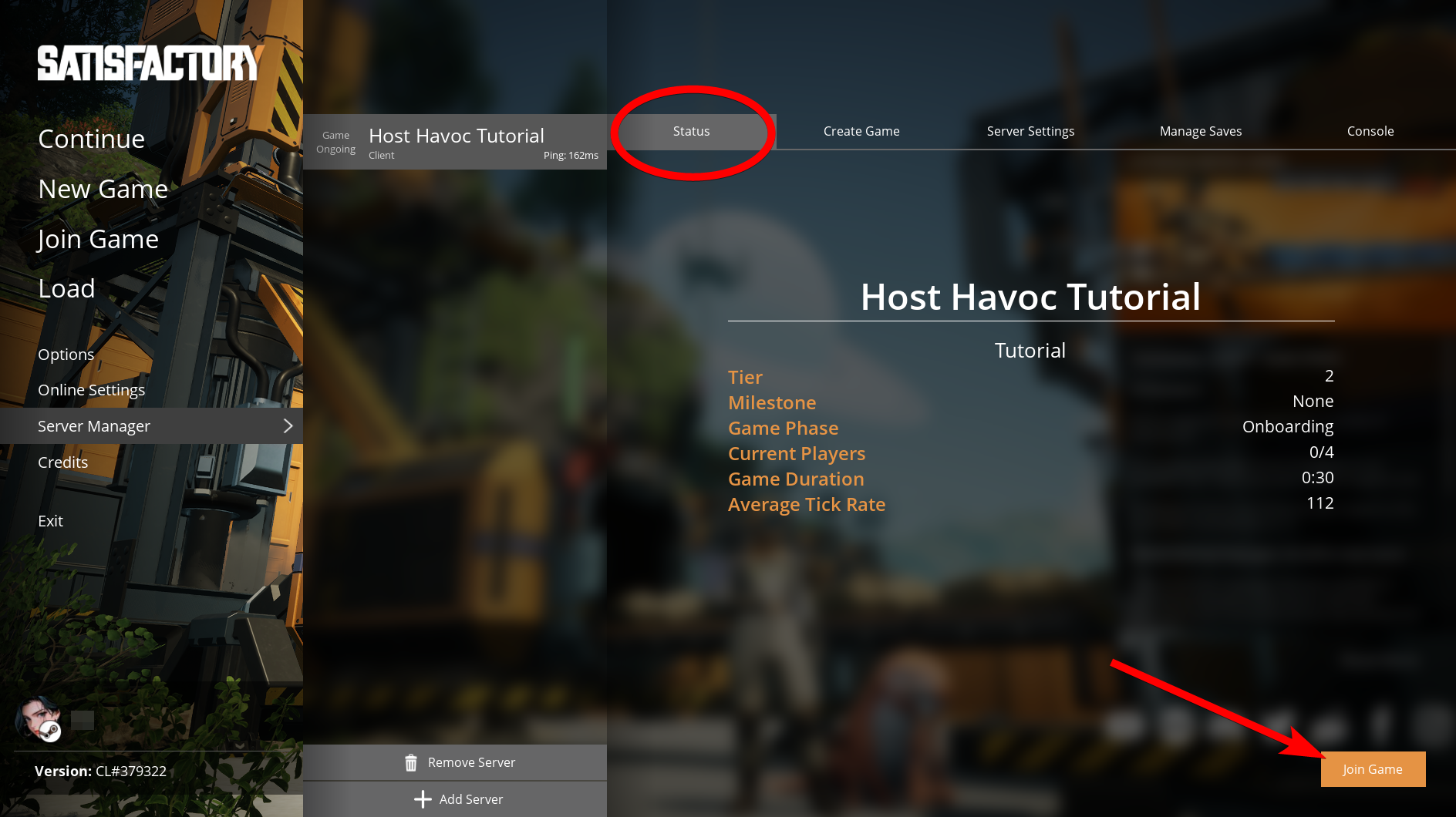
That's it! You can now play with your friends in your very own Satisfactory server by Host Havoc!
If you need further assistance, please submit a support ticket and our team will be happy to assist you.
If you have a new Satisfactory server, you must set this up first so that players can join your server by following this guide: Setting Up Your Satisfactory Server
1. Log in to your game panel.
2. On your Satisfactory server's dashboard, copy the Connection Info.
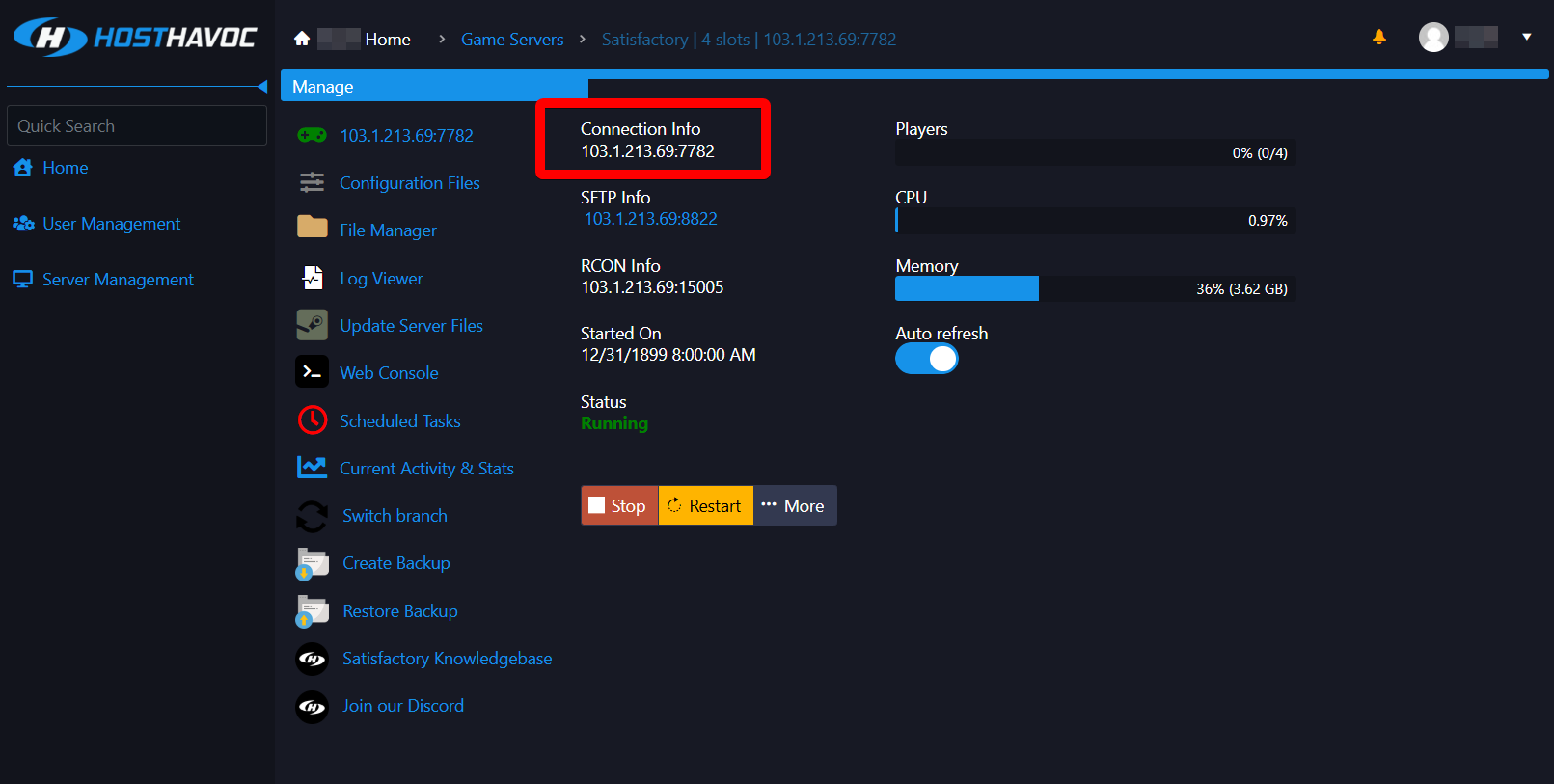
3. Launch Satisfactory on your computer and click on Server Manager.

4. Click Add Server.

5. Enter the Connection Info you copied in Step 2.
As an example, if your Connection Info is
103.1.213.69:7782, the Address would be 103.1.213.69 and the Port would be 7782. 
6. Click Confirm to save the details.
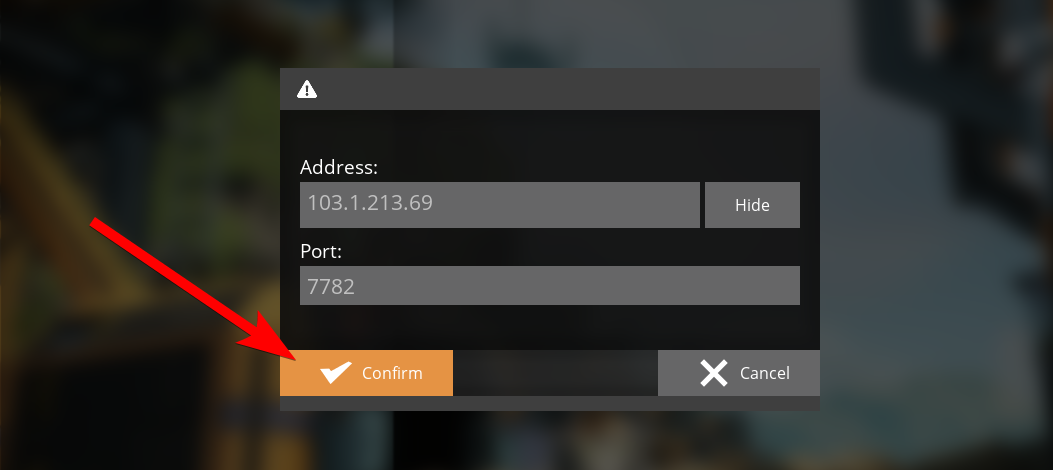
You may see a Server Certificate Warning popup window which you can just click Confirm.
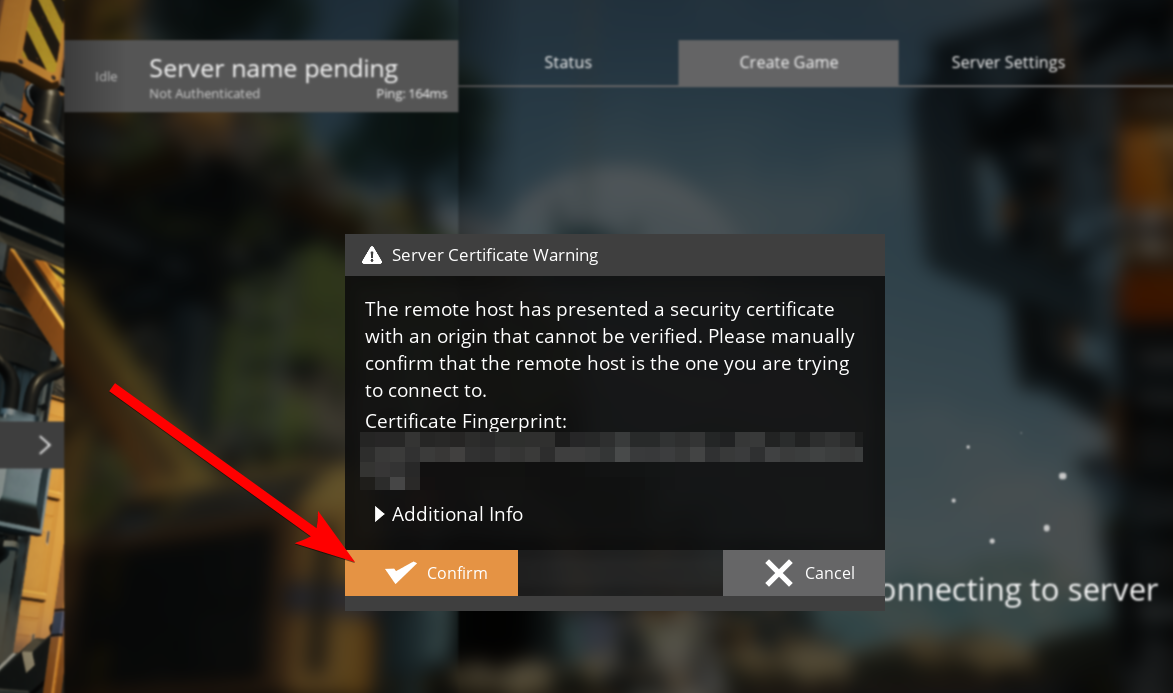
7. Click on the Status tab and click Join Game on the lower-right of the screen.
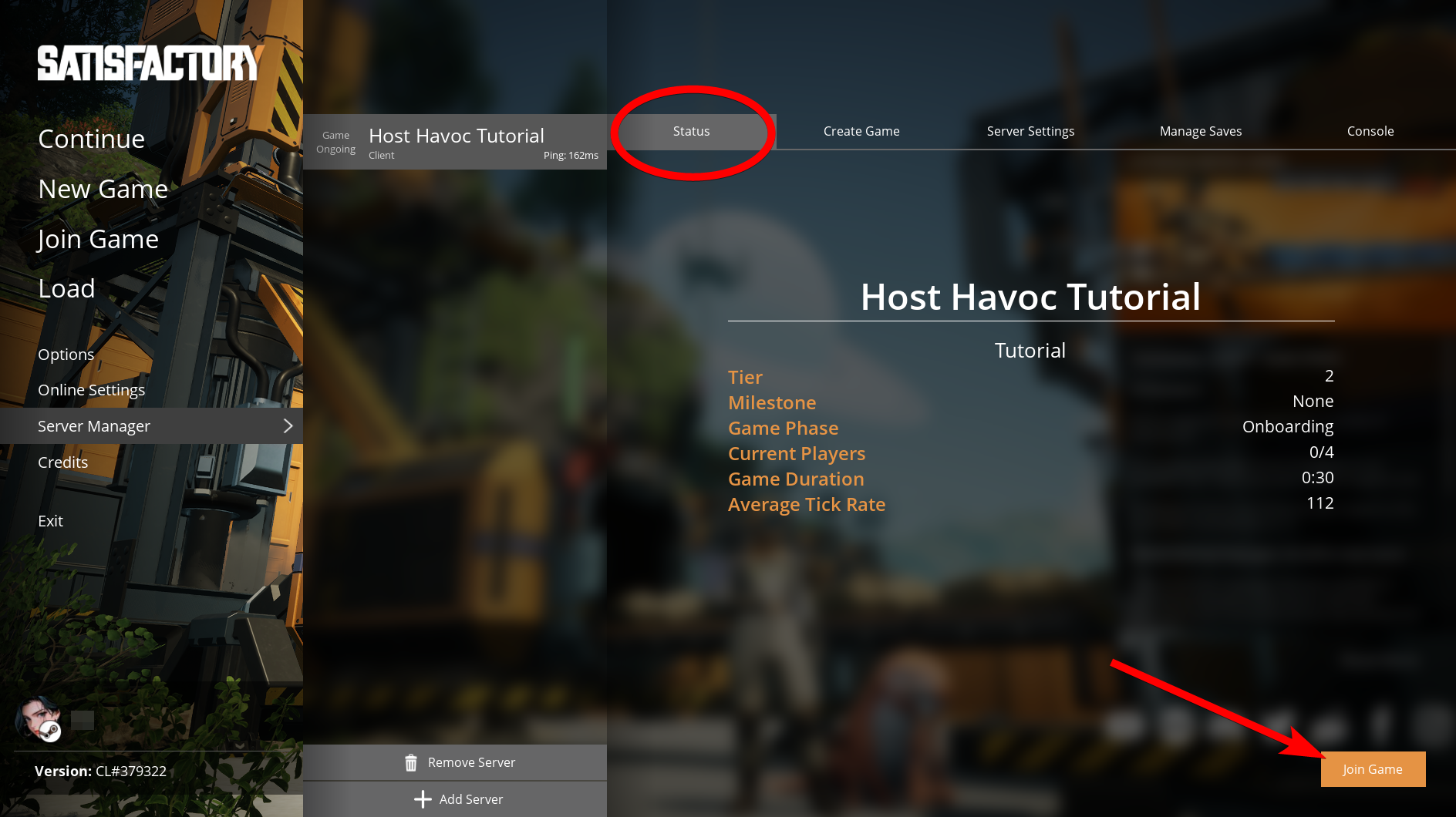
That's it! You can now play with your friends in your very own Satisfactory server by Host Havoc!
If you need further assistance, please submit a support ticket and our team will be happy to assist you.

