In this article, we'll outline the steps to install mods to your Satisfactory Server hosted by Host Havoc. Before taking the steps below, please make sure your service is stopped.
Satisfactory Mod Manager Method:
1. Download Satisfactory Mod Manager from ficsit.app
2. Once the mod manager is installed, open the app and navigate to the "Manage Servers" section on the left panel.
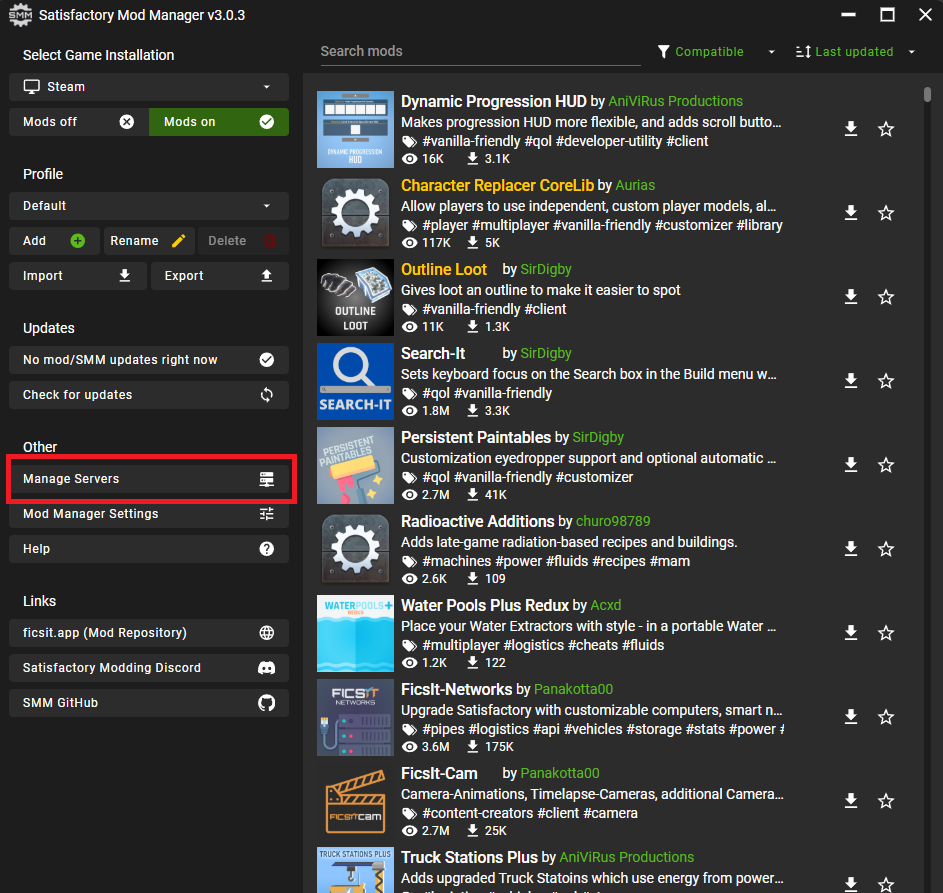
3. Once you are in "Manager Servers", you will need to enter your server's SFTP information. You can use this guide to assist you, but you DO NOT need to download an FTP program.
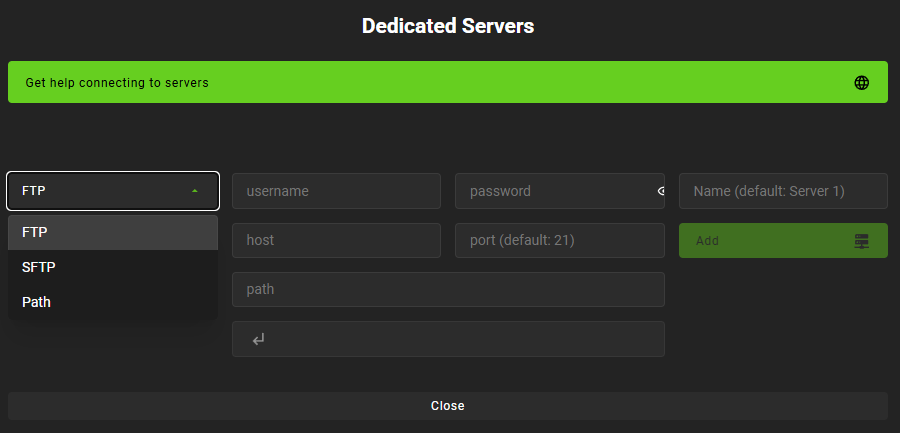
3. a. Please ensure to click the protocol dropdown and select "SFTP". (If you do not have SFTP information on your game panel, please submit a support ticket and let us know.)
4. When you have entered the correct information, you will be able to select your server file path and then click "Add". (If the "Add" button does not light up, please submit a support ticket.)
5. Now you can install mods onto your server remotely.
Please note: Ensure the mods you are installing are compatible with dedicated servers. Some mods may take a little while to install on the server. You can go to "File Manager" on your game panel and navigate to /FactoryGame/Mods to see if the mod is installed.
To ensure mods are dedicated server compatible, review this ficsit.app document under the "Installing Mods" section.

