The Palworld server browser only shows ~200 random servers. Since there are many more servers than this, you cannot see all available servers (including your own). Below, we'll show you how to join your server when using our Palworld server hosting.
Step 1: Log into the game panel and ensure that your Palworld server is started. Please allow a few minutes for it to start.
Step 2: Acquire your server's IP and port from the game control panel:
In this example, our IP:PORT combination is 216.245.176.218:7797

Step 3: Open the Palworld game and click Join Multiplayer Game.
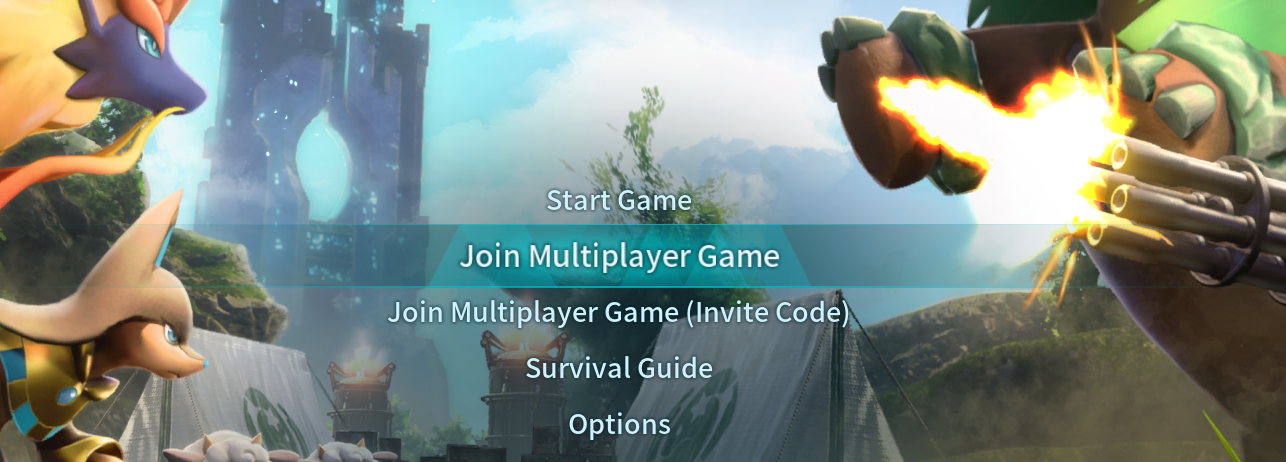
Step 4: Copy/paste your server IP:PORT combination to the direct connection box and click Connect.
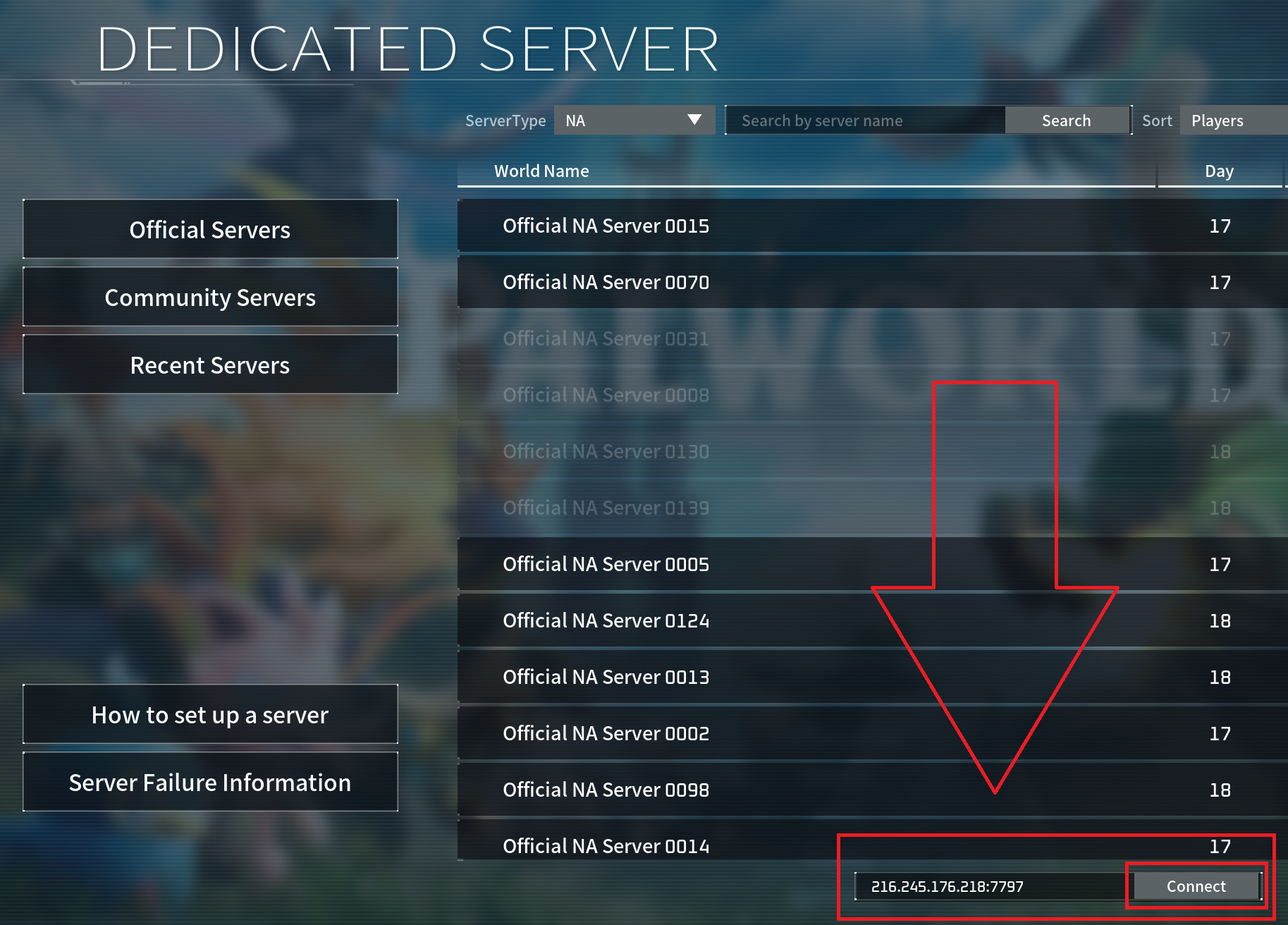
Step 5: Enjoy, and please contact us via support ticket if you have any issues.

