How to set up a GSLT on your Unturned server
Open up this site https://steamcommunity.com/dev/managegameservers
- Log in to your steam account.
- Scroll down to the bottom of the page where the 'Create a new game server account' option is
- Enter 304930 for the App ID option
Enter whatever you want for the Memo option, We would suggest something like UnturnedServer
- Click the Create button
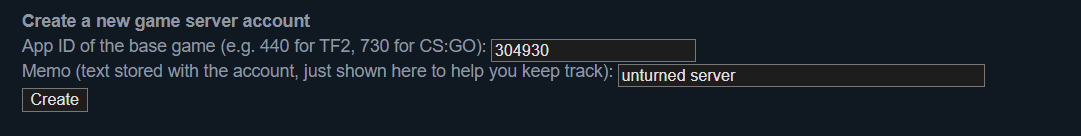
After it has been created, copy the Login Token
- Navigate to your server in the control panel
- Press the Stop button
- Click on the Configuration Files icon.
- Look for the Config.json file and open it using the Text Editor
- Find the "Login_Token": "", option near the top of the file and add your Login token between the ""
It should look similar to this "Login_Token": "AB0149C2D2E5309B66104C36F7F9E2CE",
- Click the Save Option

