How to add Mod.io mods to your Space Engineers server
Before Mod.io mods will work you need to have crossplay enabled.
Step 1: Stop your server
Step 2: Click on the "Configuration Files" icon and open your "Sandbox_config.sbc" with "Text Editor" for your save.
Step 3: Go to the Mod.io website in a new browser tab and get the Resource ID of the mods you want to add. (See image below)
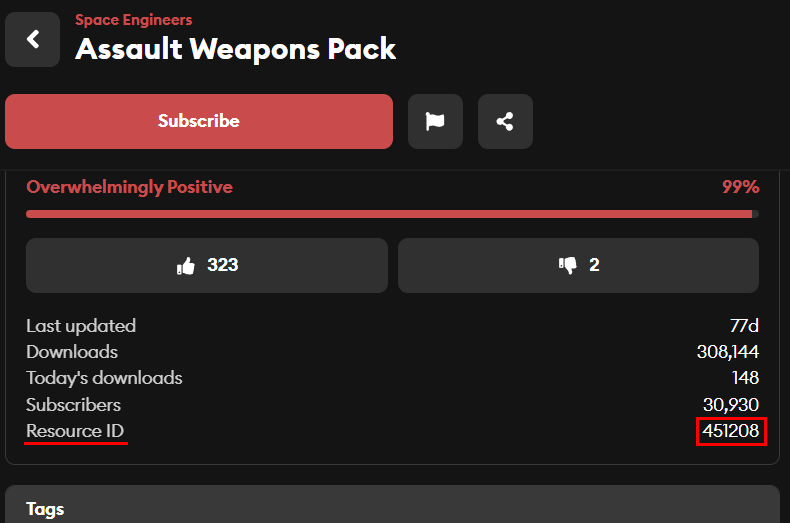
Step 4: Copy the Resource ID (for example the image above would be 451208)
Step 5: Go back to the browser tab with your save's "Sandbox_config.sbc" file and find the <Mods /> section in the file
Step 6: Change the <Mods /> section to look like this (Change the information to match the mod(s) you are wanting to add):
<Mods>
<ModItem FriendlyName="Assault Weapons Pack">
<Name>451208.sbm</Name>
<PublishedFileId>451208</PublishedFileId>
<PublishedServiceName>mod.io</PublishedServiceName>
</ModItem>
</Mods>
If adding multiple mods do the following:
<Mods>
<ModItem FriendlyName="Assault Weapons Pack">
<Name>451208.sbm</Name>
<PublishedFileId>451208</PublishedFileId>
<PublishedServiceName>mod.io</PublishedServiceName>
</ModItem>
<ModItem FriendlyName="Astion Miner for Space Engineers">
<Name>1813919.sbm</Name>
<PublishedFileId>1813919</PublishedFileId>
<PublishedServiceName>mod.io</PublishedServiceName>
</ModItem>
</Mods>
Step 7: Once done adding all your mods click "Save & Exit".
Step 8: Start your server so the mods can be downloaded.
You can monitor the progress of the server start-up by opening the "Web Console" while the server is running.
Please be aware that some mods will require a new save to be generated for them to be Installed/Uninstalled.

