This brief article reviews the process of adding yourself as an admin on your 7 Days to Die server hosted by Host Havoc.
Method 1 - Config File
Steam
1. Log in to your game control panel
1. Log in to your game control panel
2. Click on Configuration Files.
3. Open 7dtdsaves\serveradmincustom.xml by clicking Text Editor to the right.
4. Find the line that looks like this "<!-- <user platform="Steam" userid="76561198021925107" name="Hint on who this user is" permission_level="0" /> -->"
5. Replace 76561198021925107 with your Steam64 ID.
6. Remove the <!-- and -->" from the start and end of the line so that the line looks like this:
<user platform="Steam" userid="YOURSTEAMID" permission_level="0" />
Epic
Note - To find your EOS ID you must join the server and then check the web console - Remove the EOS_ portion when entering the value below.
<user platform="Steam" userid="YOURSTEAMID" permission_level="0" />
Epic
Note - To find your EOS ID you must join the server and then check the web console - Remove the EOS_ portion when entering the value below.
1. Log in to your game control panel
2. Click on Configuration Files.
3. Open 7dtdsaves\serveradmincustom.xml by clicking Text Editor to the right.
4. Find the line that looks like this "<!-- <user steamID="76561198021925107" name="Hint on who this user is" permission_level="0" /> -->"
5. Under this line add the following: <user platform="EOS" userid="YourEpicOnlineServicesIDHere" permission_level="0" />
6. Replace the YourEpicOnlineServicesIDHere portion with your own Epic ID
Additonal note - You will need to make sure the formatting/spacing is the same.
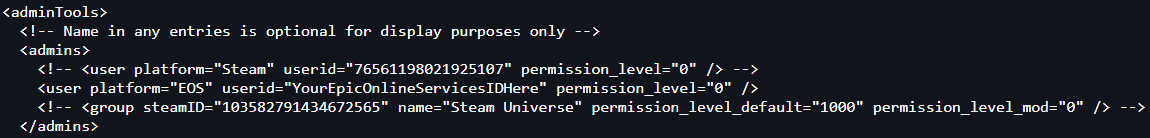
5. Under this line add the following: <user platform="EOS" userid="YourEpicOnlineServicesIDHere" permission_level="0" />
6. Replace the YourEpicOnlineServicesIDHere portion with your own Epic ID
Additonal note - You will need to make sure the formatting/spacing is the same.
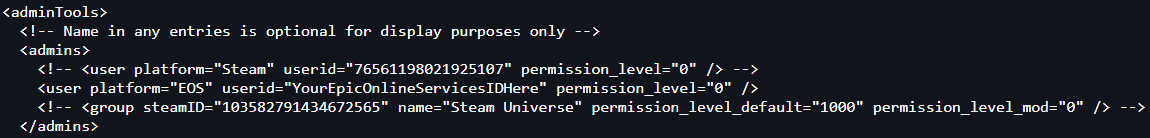
Method 2 - Web Console
1. Log in to your game control panel
2. Open your serverconfigmain.xml file via the Configuration Files section of your game panel.
3. Locate the Telnet/RCon Password section and take note of this password.
4. Click on the Web Console located in your panel and input the password from the previous step.
5. Input the command
Note - You can use other inputs to add admins following this format
admin add steam_STEAMID 0 replacing STEAMID with your Steam ID.Note - You can use other inputs to add admins following this format
admin add <name / entity id / steam id> <permission level>
If you're unsure how to find your SteamID, you can either view the Web Console after logging in, checking the players.xml located in your world save or use a tool such as https://steamid.io/
