This article will cover the steps needed to change the server password on your Valheim server hosted by Host Havoc.
1. Log into our game panel and view your game service.
1. Log into our game panel and view your game service.
2. Click the 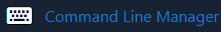 button.
button.
3. Click the select option on the "Default" command line
4. Adjust the options in the editor.
To have no password, leave the Server Password option blank.
If you want to have a password, you must have at least 5 characters in your password or it will crash on startup.
5. Save the Commandline.
6. Click 'Select' on the right-hand side of the page.

