The following article will go over the steps needed to send automated RCon messages for your Ark Server Hosted by Host Havoc.
Step 1: Log into your game panel.
Step 2: Click on "Scheduled Tasks" on the left-hand side of your game panel.
Step 3: Click on "New" and choose "Console/RCon Command" and click new on the bottom.
Step 4: Input the RCon password (Admin password from GameUserSettings.ini)
Step 5: Input the broadcast command followed by the wanted text. Example broadcast This is a testStep 6: Set a name for the recurring task
Step 7: If you would like this to be a recurring task, choose daily for the "Type" and set the start time.
Note: If you would like to have the task recur every 15 minutes in a 24-hour period, you would want to set it like the example below with 'Repeat Task' checked.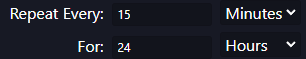
Step 8: Click "Save" at the top.

