In this article, we'll be going over the process of re-installing your Arma 3 server.
Reinstalling allows you to fully reset your server back to its default state when you first got it upon purchase.
All your server files will be deleted (except backups) so make sure to download any files you do not want to lose before doing the steps below.
1. Log in to your Game Panel.
2. Stop your server.
3. Click on the More button.
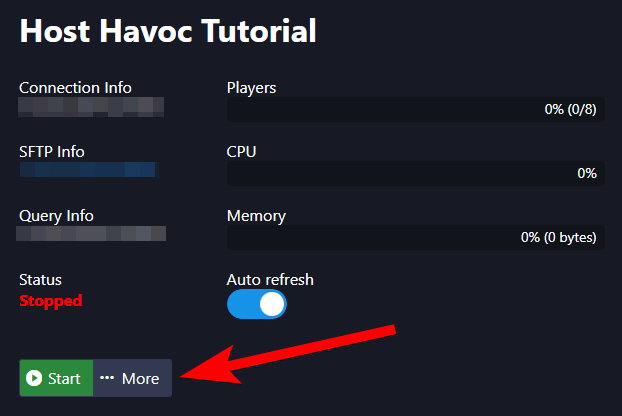
4. Click [ Reinstall ].
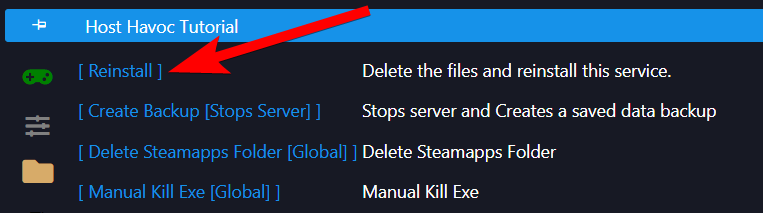
5. Click the ✔ Reinstall button. It is recommended to keep the Default values option selected.
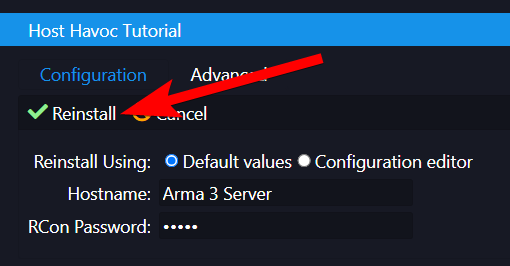
Once the process is started, this will delete all files in your server, download a new copy of the game server files, and install a default setup of your game server.
This may take several minutes to complete depending on the size of the game files.
Just wait for the process to complete and that's it! You should have a fresh install of your game server!
If you need further assistance, please submit a support ticket and our team will be happy to assist you.
Reinstalling allows you to fully reset your server back to its default state when you first got it upon purchase.
All your server files will be deleted (except backups) so make sure to download any files you do not want to lose before doing the steps below.
1. Log in to your Game Panel.
2. Stop your server.
3. Click on the More button.
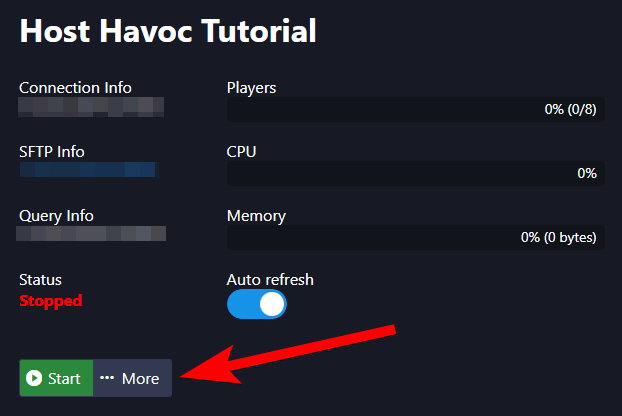
4. Click [ Reinstall ].
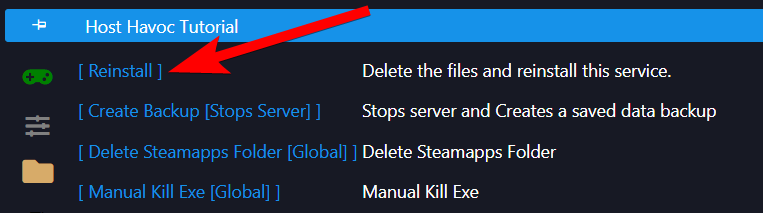
5. Click the ✔ Reinstall button. It is recommended to keep the Default values option selected.
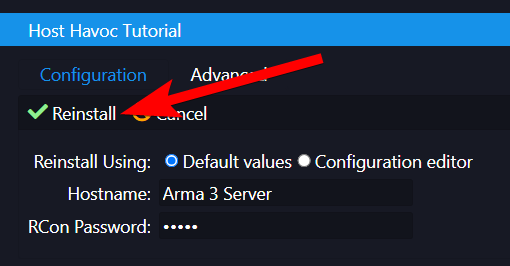
Once the process is started, this will delete all files in your server, download a new copy of the game server files, and install a default setup of your game server.
This may take several minutes to complete depending on the size of the game files.
Just wait for the process to complete and that's it! You should have a fresh install of your game server!
If you need further assistance, please submit a support ticket and our team will be happy to assist you.

